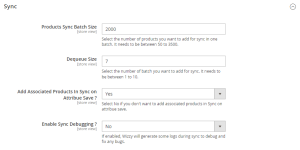In this section, you can configure the Sync processes.
- Products Sync Batch Size: In this field, you can select the number of products you want to add for sync in one batch. The number needs to be between 50 and 3500.
- Dequeue Size: In this field, you can select the number of batches processed at a time. It needs to be between 1 to 10.
- Add Associated Products In Sync on Attribute Save?: In this field, you can select “No” if you don’t want to add associated products in sync when saving attributes.
- Enable Sync Debugging?: In this field, if you select “Yes,” Wizzy will generate logs during sync to help debug and fix any bugs.
[Refer to the following image for a better understanding]