In this section, you can create attributes by grouping multiple tags for your product. You can configure as many tag attributes as you need under this field.
For example, if a Material tag is being added, it will have the following values:
- Name: Material (You can choose any other custom name according to your requirements)
- Values: Here you can select relevant values that define the tag, such as Cardboard, Foam, Paper, etc.
- Is Searchable: Yes (Choose Yes if you want the value of the tag to be searchable; otherwise, choose No)
- Is Filterable: Yes (Choose Yes if you want the named tag to appear in the filters; otherwise, choose No)
[Refer to the following image for a better understanding]

In the value rule for a tag, you can select the value rule to convert the attribute’s value to Boolean (True/False) or String (Yes/No). The converted values of the attribute (Boolean/String) can then be used for sorting and filtering purposes.
The available options for Value Rules in Tags are:
- Convert to Boolean (True) if the tag is assigned
- Convert to Boolean (False) if the tag is not assigned
- Convert to String (‘yes’) if the tag is assigned
- Convert to String (‘no’) if the tag is not assigned
– Boolean (True/False): When either “Boolean(True)” or “Boolean(False)” is selected, the attribute value will be converted into 1 and 0, respectively. These values will then be used primarily for sorting purposes.
– String (Yes/No): When either “String(Yes)” or “String(No)” is selected, the attribute value will be converted into String values, These values will then be used primarily for filtering purposes.
For example, if a product has the attribute value ‘gift’ and when the value rule is set to “Convert to Boolean (True/False) or Convert to String (Yes/No), then all products containing the attribute value ‘gift’ will be shown at the top of the page when sorting or filtering is applied respectively.
[Refer to the following image for a better understanding]
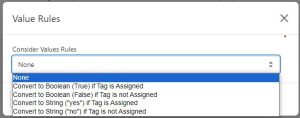
If a row in the configuration block is added by mistake or is no longer needed, you can delete it using the delete button.