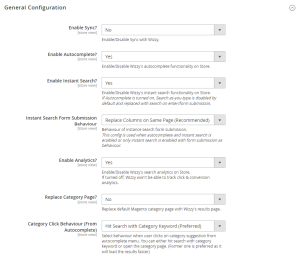- General Configuration: In this section, you can enable or disable specific features on the store, along with their behaviors.
- Enable Sync?: In this field, you can enable or disable sync with Wizzy.
- Enable Autocomplete?: In this field, you can Enable/Disable Wizzy’s autocomplete functionality on the store.
- Enable Instant Search?: In this field, you can enable or disable Wizzy’s instant search functionality on the store. [If autocomplete is turned on, search-as-you-type is disabled by default and replaced with search on enter/form submission.]
- Instant Search Form Submission Behavior: In this field, you can choose “Replace Columns on Same Page(Recommended)” or “Redirect Page” [This config is used when autocomplete and instant search is enabled or only instant search is enabled with form submission as behavior.]
- Replace Columns on the Same Page(Recommended): If this option is selected, the data will be replaced instantly without loading the page.
- Redirect Page: If this option is selected then the data will be replaced with the page load
- Enable Analytics?: In this field, you can Enable/Disable Wizzy’s search analytics on Store [Note: If turned off, Wizzy won’t be able to track click & conversion analytics]
- Replace Category Page: In this section if “Yes” is selected then the default Magento category page is replaced with Wizzy’s results page and if “No” is selected then it will display the default Magento page.
- Category Click Behavior (From Autocomplete): In this field, you can choose “Hit Search with Category Keyword (Preferred)” or “Open Category Page”
- Hit Search with Category Keyword (Preferred): If this option is selected then the user is redirected to the search results page after clicking on any category from the autocomplete view.
- Open Category Page: If this option is selected then the user is redirected to the collection page after clicking on any category from the autocomplete view.
[Refer to the following image for a better understanding]