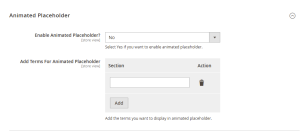In this section, you can configure an animated placeholder that automatically cycles through the search terms you’ve added below.
This feature is useful for users as it highlights the top categories or popular search queries on your website, giving them a quick idea of the types of products available.
- Enable Animated Placeholder?: In this option, you can select Yes if you want to enable an animated placeholder.
- Add Terms For Animated Placeholder: In this option, you can add the keywords that will be cycled through in the animated placeholder displayed in the search bar.
[Refer to the following image for a better understanding.]