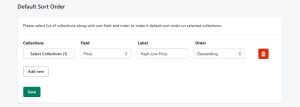In this section, you can set how Wizzy shows different items on your collection pages. By default, Wizzy displays the products in the same order as set on your collection configuration from the Shopify Admin. In case you want to change this default behaviour and want to keep a different sort order for a set of collections, you can do it from this section.
- Collections: In this option, you can select the collections in which you want to show the custom sort order.
- Field: In this option, you can select a field to apply the default sort order. For example, when a user opens any collection, all products will be displayed based on the chosen field, such as Price (High to Low), Price (Low to High), or Discount (High to Low), among others.
- Label: In this option, you can assign a label to the specific sort order you’ve applied, such as ‘Highest Availability’, ‘Lowest Price’, etc.
- Order: In this option, you can choose whether you want the results in ascending or descending order.
[Refer to the following image for a better understanding.]