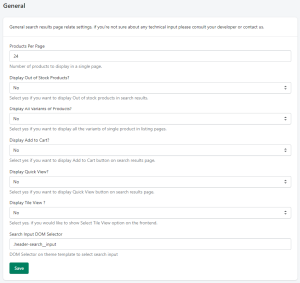This section covers the settings for the General Search Results page. If you are unsure about any technical input, please contact us for assistance.
- Products Per Page: In this section, you can specify the number of products you want to display per page.
- Display Out of Stock Products?: In this section, you can configure whether you want to display ‘Out of Stock’ products.
- Display All Variants of Products?: In this section, you can choose to display all the variants of a single product on listing pages.
- Display Add to Cart?: In this section, you can display the Add to Cart button on the search results page.
- Display Quick View?: In this section, you can display the Quick View button on the search results page.
- Display Tile View?: In this section, if you want to show the Select Tile View (Grid View) option on the front end, you can enable it here.
- Search Input DOM Selector: In this section, if Wizzy is not able to identify the search input of your theme automatically, you can add your search DOM selector manually.
[Refer to the following image for a better understanding]