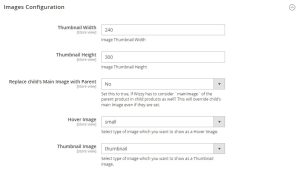In this section, you can configure your images according to your functionality.
- Thumbnail Width: In this section, you can mention the width of the image you would like to display on the front end [Keep it as low as possible to increase load time.]
- Thumbnail Height: In this section, you can mention the height of the image you would like to display on the front end [Keep it as low as possible to increase load time.]
- Replace child’s Main Image with Parent: In this section, if you enable the option to “Yes,” the main image will remain the same for all the variants, even if separate variant images are already set.
- Hover Image: In this field, you can select the type of hover you want to display from ‘Small’, ‘Thumbnail’, and ‘Base’.
- Thumbnail Image: In this field, you can select the type of thumbnail you want to display from ‘Small’, ‘Thumbnail’, and ‘Base’.
[Refer to the following image for a better understanding]