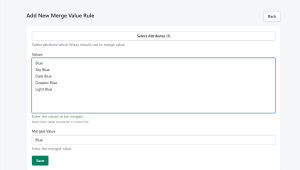If an attribute or set of attributes has multiple values that share the same meaning and only one of the values needs to be considered, the Merge Value Rules feature is used. Wizzy will merge attribute values during sync based on the defined rules for each attribute.
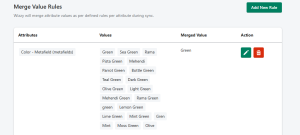
Example: If a color attribute has values like Black, Midnight Black, Iron Black, and Black Olive, and we want to treat all these as a single value — Black — then we can merge all these color attribute values and consider them as Black.
Click on the ‘Add New Rule’ button to add a new rule.
- Select Attribute: In this option, select the attribute that Wizzy should use to merge values. [Attribute can be Value-tags or Metafields]
- Values: In this field, add all the values that need to be merged into the new value. Make sure each new value is added on a new line.
- Merged Value: In this field, add the value into which the added values need to be merged.
[Refer to the following image for a better understanding.]