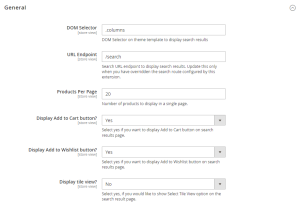This section covers the settings for the General Search Results page. If you need clarification on any technical input, please contact us for assistance.
- DOM Selector: In this field, you need to type the DOM Selector on the theme template to display search results.
- URL Endpoint: In this field, you can configure the Search URL endpoint to display search results. Update this only if you have overridden the search route configured by this extension or have different routes per language/site
- Products Per Page: In this section, you can specify the number of products you want to display per page.
- Display Add to Cart button?: In this section select “Yes” if you want to display the Add to Cart button on the search results page.
- Display Add to Wishlist button?: In this section select “Yes” if you want to display the Add to Wishlist button on the search results page.
- Display tile view?: In this section, if you want to show the Select Tile View (Grid View) option on the front end, you can enable it here.
[Refer to the following image for a better understanding]