Now we’re ready to add App Embeds in the selected themes. To add App embeds in selected themes please follow these steps, (The steps are common for all types of themes):
- Click on the Online Store in Your Shopify Dashboard.
- Click on Themes.
- Click on Customise on the theme you’re currently integrating with Wizzy.
- Click on App Embeds.
- Enable both Wizzy Body Assets and Wizzy Head Assets in the theme.
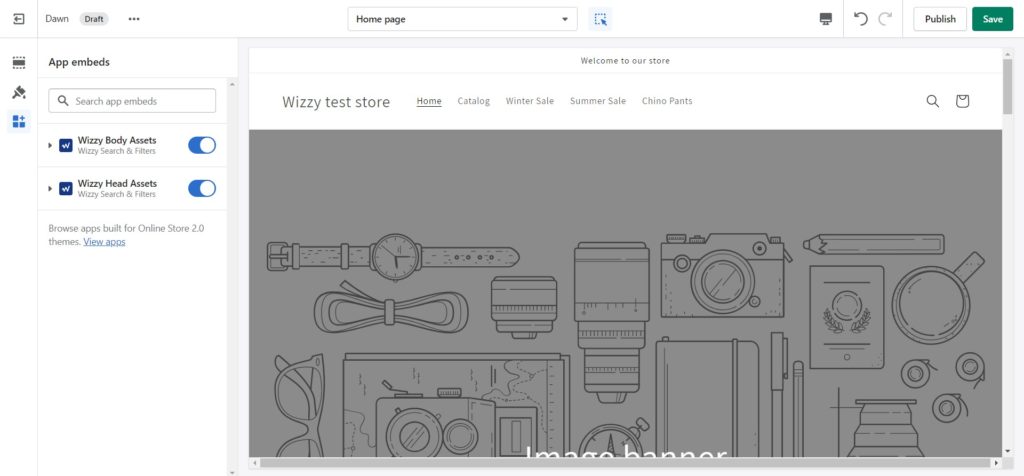
Note: These are only two App Embeds you need to enable which will add all necessary Styles and Scripts on the page. In case you want to Disable/Remove Wizzy Search from Store just disable these two App Embeds and it will be removed automatically.
Once done, Go to the Configuration tab again of the Wizzy Search & Filters App and change Enable Autocomplete? and Enable Instant Search? to Yes and click on Save.
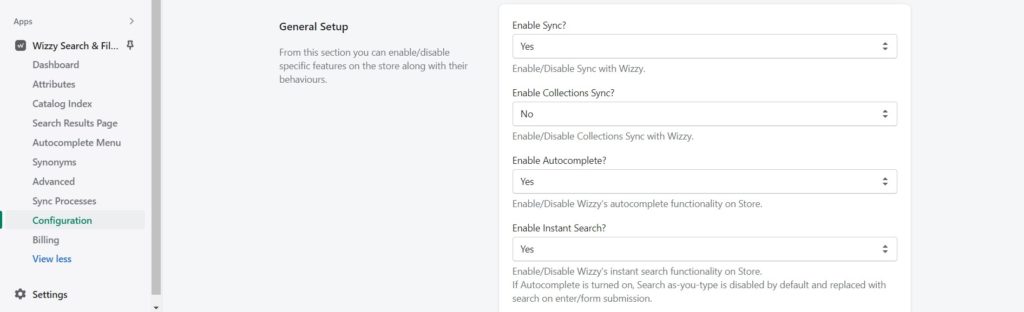
Once done, you can preview the Store Website in the theme where we’ve implemented Wizzy Search & Filters test autocomplete and search functionality by typing category name, product name, etc…