This is how you can change your Subscription plan Currency:
1. Go to Edit Profile on left Navigation bar.
2. Select you Preferred Currency from the drop down and press Edit Profile.
Note: Please select you Subscription plan Currency at the time of purchase of plan. Once a plan is opted, you will not be allowed to change your Currency.
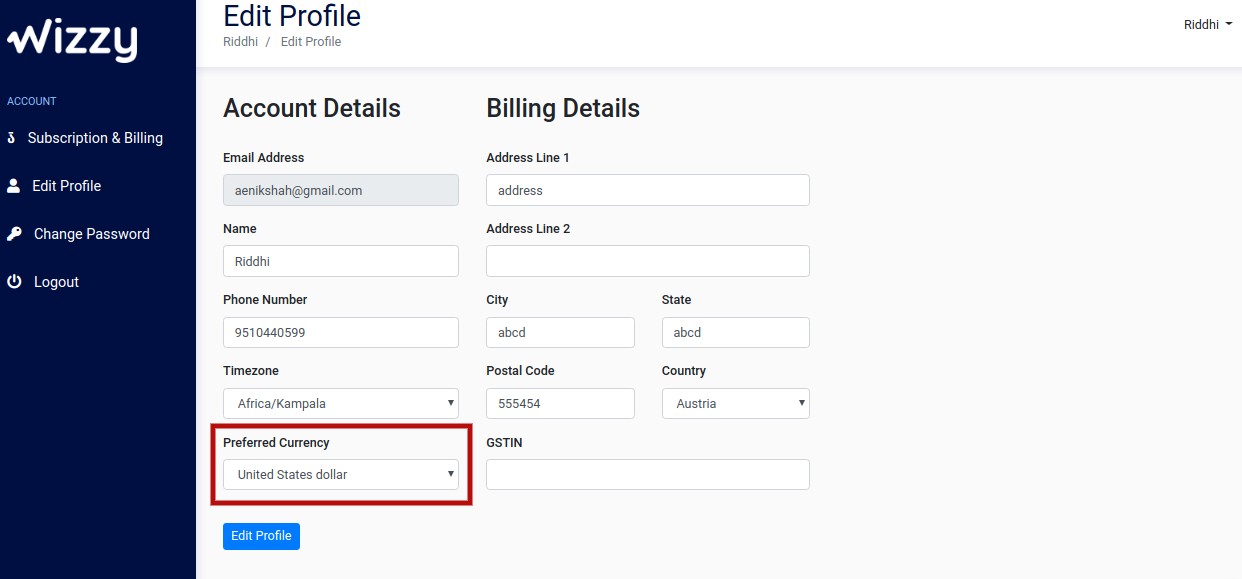
As per Government rules if your company is incorporated in India or your billing address is an Indian address, you must choose INR as your Preferred Currency. You can claim GST your benefits.
If you have any queries, please contact team@wizzy.ai.