This is how you can check your account usage:
1. Open the Profile name drop down from the top Navigation bar.
2. Select Subscription & Billing.
3. Subscription Stats will reflect your account usage information:
- Product & Pages– Number of items stored on the site
- Synonyms– Number of Synonyms searched through the search box
- Stores– Number of Stores created
- Search Queries – Number of search queries executed from all stores.
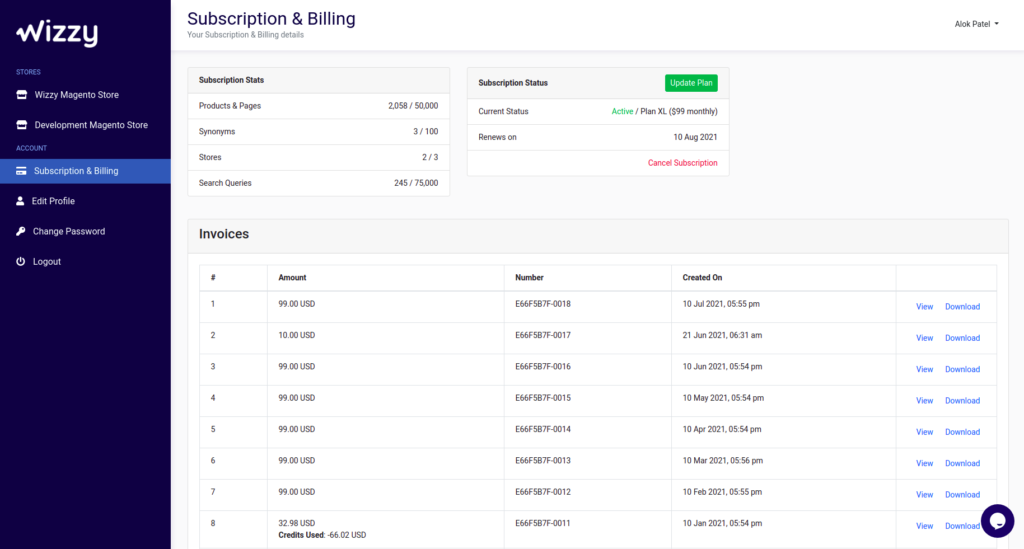
Consider modifying your subscription plan in case you need to increase the limits.
If you have any queries, please contact team@wizzy.ai.