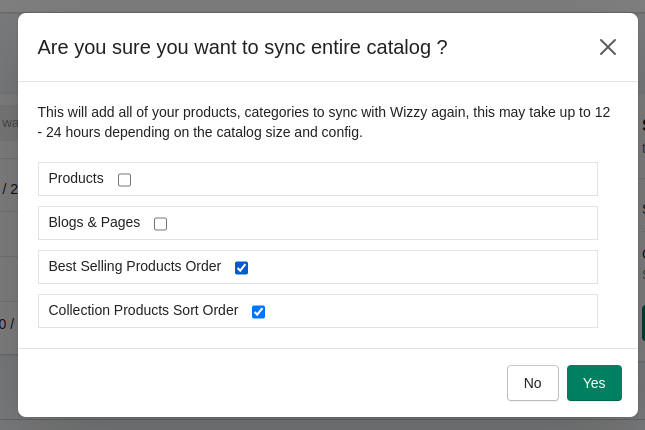Wizzy Filters can also be implemented on the Collection pages. In order to do so, you have to follow the below-given steps:
- Go to Wizzy Search Bar and Filters app, and in Configuration, turn the status to ‘Yes’ for Enable Sync, Enable Collection Sync, and Replace Collection Pages.
- Create new collection with following configuration
- Title: wizzy best selling – DO NOT DELETE
- Type: Automated
- Under Conditions, select all conditions for Products must match:
- Add one condition Price -> is greater then -> -1
- Set Sort Order: Best Selling
- URL Handle under Search Engine Listing: wizzy-best-selling
- In order to add the Wizzy Collection Page to your current theme, follow the below-given steps.
- Go to the theme and click on customize.
- Click on the homepage tab on the top and select Collections. Here all your Collections will be displayed, select Default Collection or the specific collection template you want to enable Wizzy Filters
- In the template section, hide your current collection grid, further click on Add Section and search for Wizzy Collection Page.
- Click on Save
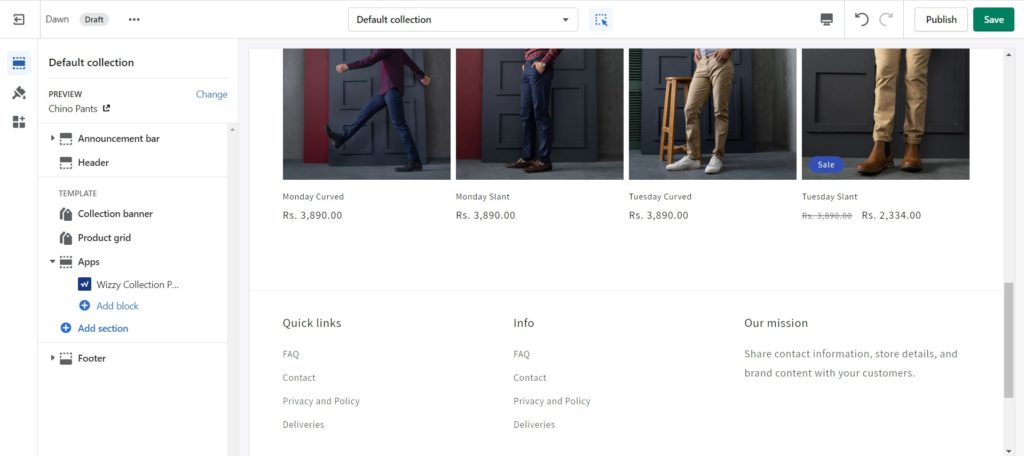
Once above three points are done,
-
- Go to Dashboard
- Click on Sync Catalog
- Select Best Selling Products Order, Collection Products Sort Order and click on Yes. (Select Products as well if you want to resync your entire catalog again. If not required uncheck it)