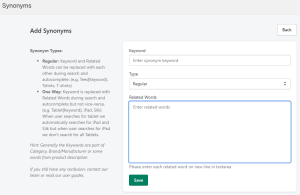In the synonyms section, you can configure keywords with the same meaning as the entered query. These keywords are typically set up in place of certain categories or collection names.
- Keyword: In this field, please enter the keyword you wish to configure as a synonym for the specified category.
- Type: In this field, you can configure the type of synonym as either regular or one-way.
- Regular: The keyword and related words can be replaced with each other during search and autocomplete. (e.g., Tees [Keyword], T-shirts, T-shirts or Trousers[Keyword], Pants)
- One Way: The keyword is replaced with related words during search and autocomplete, but not vice-versa. (e.g., Tablet [Keyword], iPad, Slik). When a user searches for “tablet,” we automatically include “iPad” and “Slik” in the search. However, when a user searches for “iPad,” we do not include all tablets in the search.
- Related Words: In this field, enter the keywords that need to be replaced when searching for the specified synonym keyword. The multiple words can be mentioned as one word per line one by one.
[Refer to the following image for a better understanding]