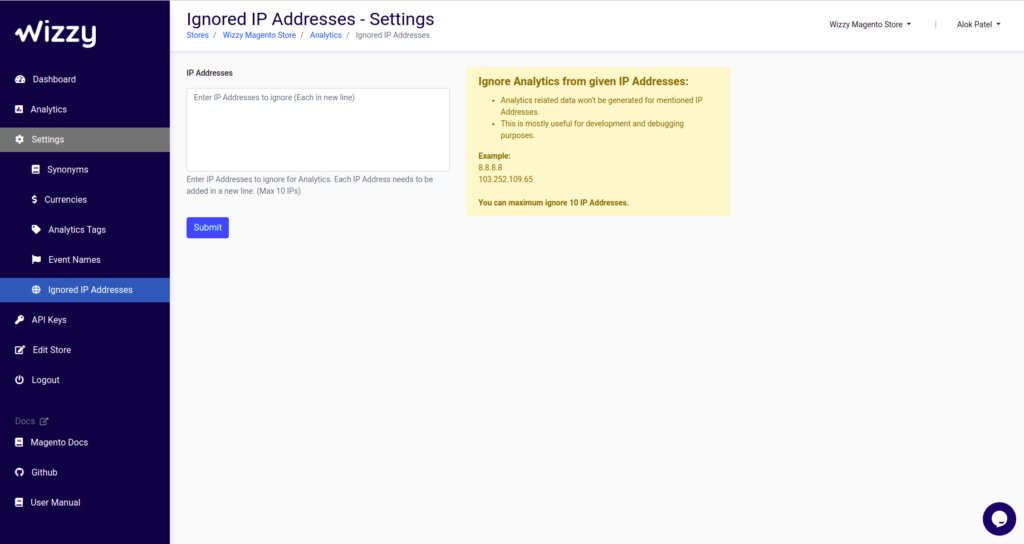Most of the eCommerce team has their in-house team of QA testers. Those testers tend to do searches to make sure everything is in good shape. Sometime internal team member also uses main site to search the products directly by SKU.
In above cases searches done by these users are considered in Analytics as well as counted in allocated search quota. This can be avoided by adding list of IPs in Ignored IP Addresses
Follow the steps to add IPs in Ignored List
- Login to your Wizzy account from https://app.wizzy.ai
- Select the store for which you want to check the analytics.
- Click on Analytics from left menu.
- Click on Ignored IP Addresses button from the top right side of the page.
- In the form type IP Addresses in the textarea line by line. Each line must have single IP Address only. (You’re allowed to add up-to 10 IP Addresses in the ignored list)
- Click on Submit
Any search request from given IP Addresses won’t be counted against quota and won’t be monitored in analytics.