Events are used to track the users interaction with your store. By default Wizzy tracks following events.
- Product Viewed
- Category Viewed
- Search Results Clicked
- Product Added to Cart
- Product Purchased
- Product Added to Wishlist
These are the default events and you cannot edit or remove them. Although retailers can choose to add new event as they like to track the user behaviour. (e.g Add to wishlist shared, Product Shared etc…)
To add/modify events follow the below steps,
- Login to your Wizzy account from https://app.wizzy.ai
- Select the store for which you want to check the analytics.
- Click on Settings from left menu.
- Click on Event Names
You will see the list of event names which may look something like this,
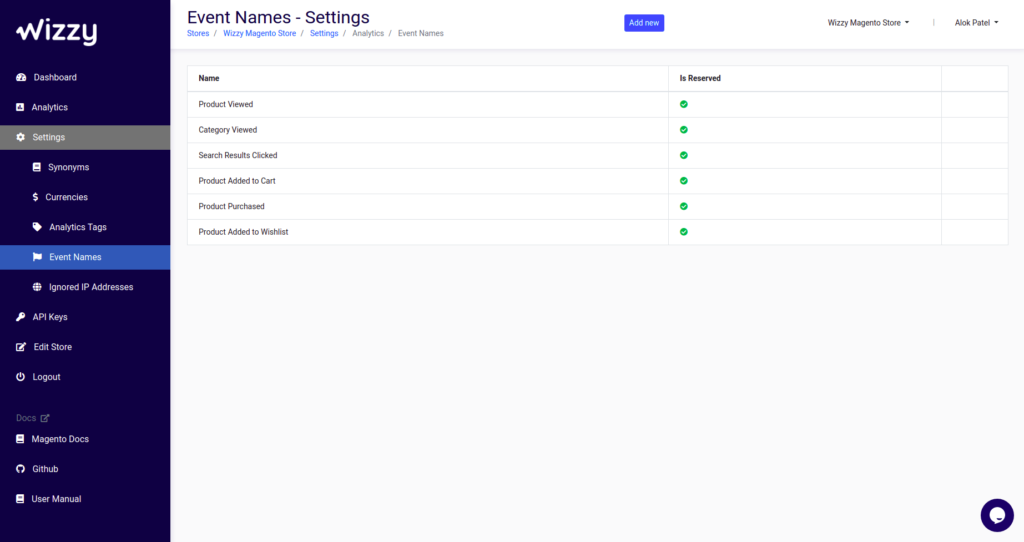
To Add new event name click on Add new from the header from where you will be asked to enter the event name, which must be unique amongst added event names.
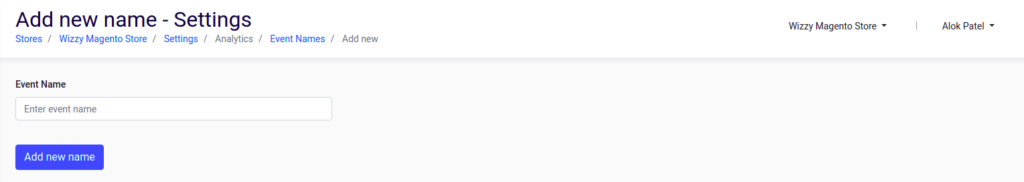
To use these event names you will need to implement event APIs on user interactions.
Learn more about Event APIs in API Docs.