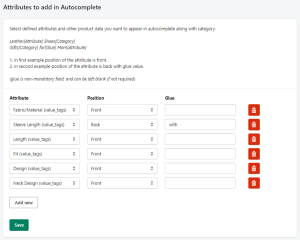In this section, you can combine Attributes [Attributes source can be either tags / metafields / option values. Create a new attribute from the Attributes page.] or Collections according to your requirements, which will later appear in the Autocomplete Dropdown as suggestions.
For example, if you have a category named Gifts and an attribute named VDay (Valentine’s Day), add the following values as mentioned below:
- Attribute: VDay (Select the Named Tag, Tags, Metafields, or Options)
- Position: Back (Choose where the Attribute will be displayed in the Autocomplete)
- Glue: For (Provide a word that links both the Attribute and the Category)
[Refer to the following image for a better understanding]