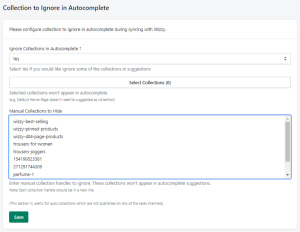In this section, you can exclude collections that you do not want to display in the autocomplete view.
- Ignore Collections in Autocomplete?: Set the option to “Yes” if you want to ignore some collections in the autocomplete view, and set the option to “No” if you want them to be displayed.
- Manual Collections to Hide: Here you can input manual collection handles to exclude. These collections will not be shown in autocomplete suggestions.
[Refer to the following image for a better understanding]