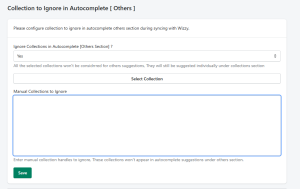In this section, you can exclude collections that you do not want to display in autocomplete suggestions under Others section.
- Ignore Collections in Autocomplete [Others Section] ?: Select ‘Yes’ if you want to ignore specific collections in the autocomplete suggestions under the Others section. These collections will still be displayed in the main Suggestions section.
- Select Collection: Use this option to select one or multiple collections that you want to ignore in the autocomplete suggestions under the Others section.
- Manual Collections to Ignore: Here, you can manually enter the collection handles that you want to ignore in the autocomplete suggestions under the Others section.
[Refer to the following image for a better understanding]