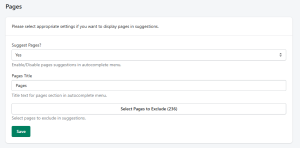In this section, you can set up pages to display in the Autocomplete Dropdown. Below are the fields and their purposes:
- Suggest Pages: Choose according to your requirements.
- Pages Title: Customize the heading for pages displayed in the Autocomplete Dropdown.
- Select Pages To Exclude: Choose irrelevant pages, such as FAQ or Terms, to exclude them from appearing in the Autocomplete Dropdown.
[Refer to the following image for a better understanding]