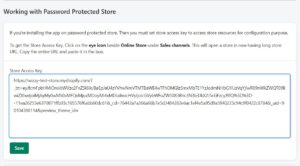If you’re installing the app on a password-protected store. Then you must set the store access key to access store resources for configuration purposes.
To get the Store Access Key, Click on the eye icon beside Online Store under Sales channels. This will open a store in a new window which will have a long store URL, Copy the entire URL and paste it into the box.