You don’t need to configure anything in this step, It is just for your information and you can skip this if you come across this while setting up your store view with Wizzy.
Wizzy out-of-the box supports multiple currencies with their exchange rates. You don’t necessarily have to do any extra configuration or changes in your store to use this feature.
Whenever you update a list of currencies for your store view or you update the currency rates, it automatically gets synced with Wizzy.
To do this, A separate indexer named wizzy_currencies_indexer is used in the module. After doing the initial setup and executing the queue indexer, if you want to confirm if the Currency list values and rates are synced with wizzy or not, you just need to login into your account on Wizzy and navigate to the Settings > Currencies to see the list and rates.
If may look like this,
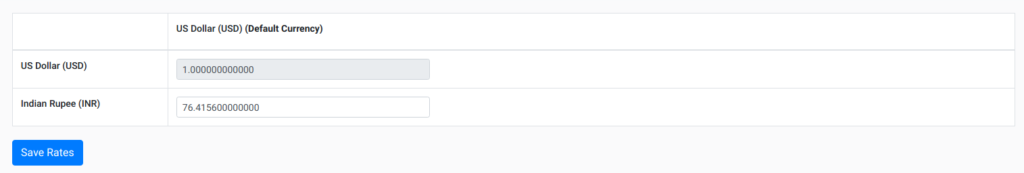
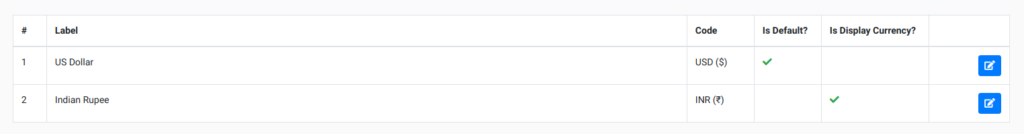
Disclaimer: Don’t modify the currency settings or rates from here if you’re managing it from the Magento Admin portal. Always use a single place for updating the currency config to avoid conflicts.
Store view’s default currency along with default display currency is synced with Wizzy as well so on frontend we will only display product prices which you’ve configured from the Magento admin.