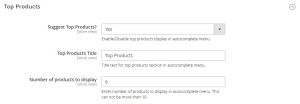In this section, you can configure the Top Products in the autocomplete menu.
- Suggest Top Products?: In this field, you can enable or disable the top products displayed in the autocomplete menu.
- Top Products Title: Customize the heading for products displayed in the Autocomplete Dropdown. The default is “Top Products”.
- Number of products to display: Specify how many products to show in the dropdown, up to a maximum of 10 for optimal functionality.
[Refer to the following image for a better understanding]