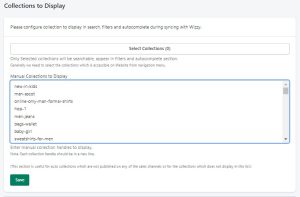In this section, you can select all the collections you want to be searchable. You can either choose collections from the “Select Collections” tab or manually add them.
These collections will be displayed in the autocomplete dropdown and on the collection page, making it easier for customers to find what they are looking for.
The same list of collections will be part of the list of filters.
[Refer to the following image for a better understanding]