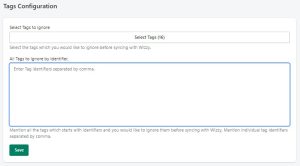In this section, you can choose to ignore the syncing of tags that you do not want to be searchable. Enter all the tag identifiers separated by commas in the ‘All Tags to Ignore by Identifier’ section.
[Refer to the following image for a better understanding]