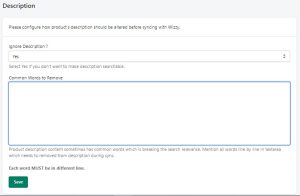In this section, selecting ‘Ignore Description?’ as “Yes” will prevent the description from getting searched. If you select “No” instead the description will be searchable.
In the “Common Words to Remove” section, you can list out the words that are common in the description and that break the search relevance. Simply mention all the words line by line, and those words will be removed from the description during the Sync process.
[Refer to the following image for a better understanding]