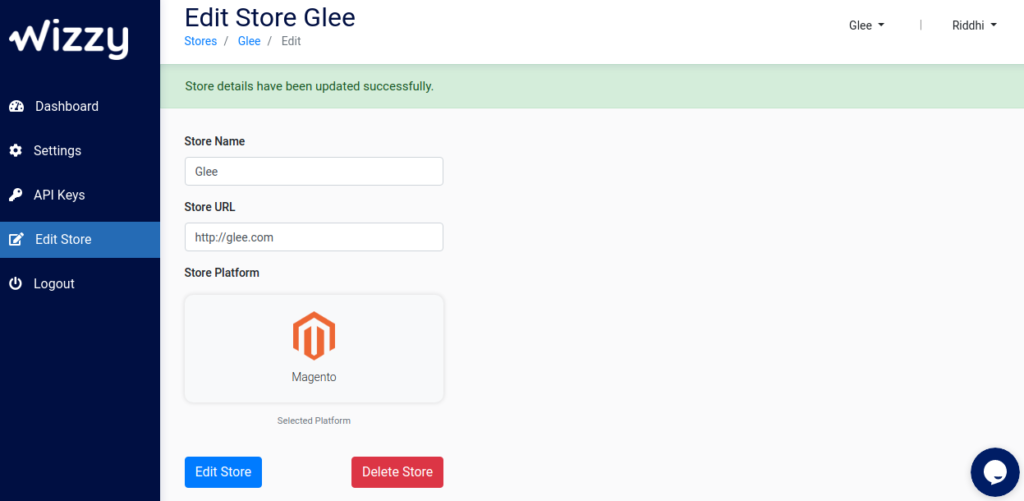This is how you can Edit your store:
1. Go to Dashboard.
2. Press the tab with the Store name on top navigation next to your profile name.
3. Select the Store in which you want to make changes and press Edit Store on the left navigation bar.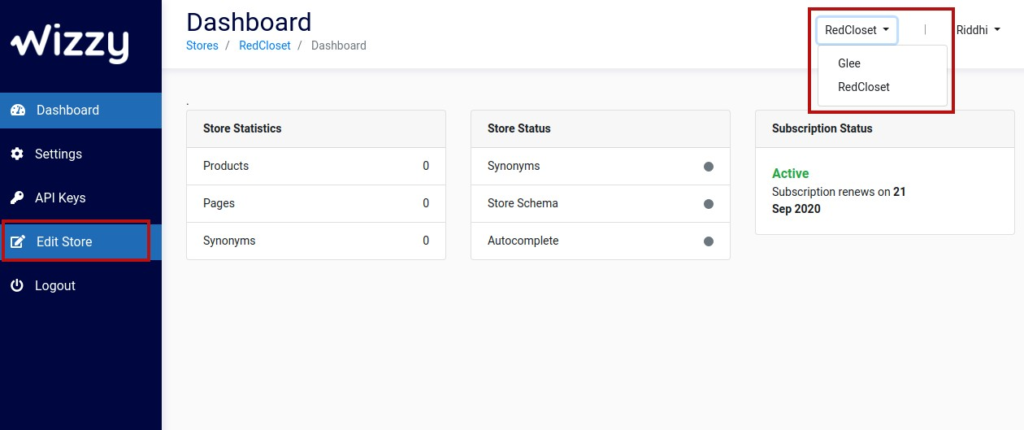
4. Make the changes and press Edit Store in the blue tab.