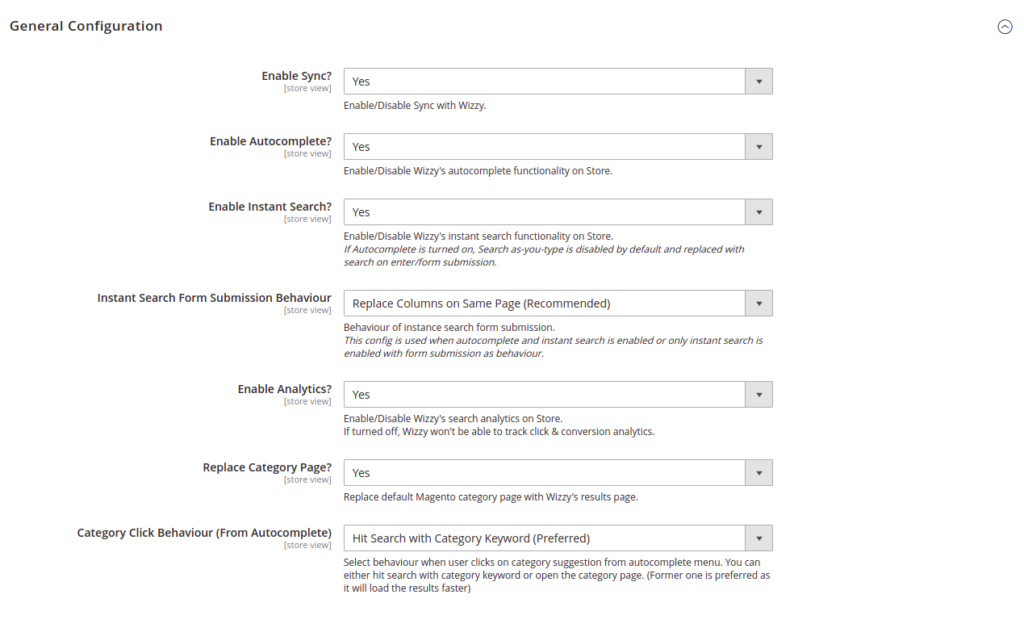From this configuration group, you can enable or disable the features on Store view. In case there is some issue or you want to disable a particular feature for some time this is the place.
Make sure, you only enable autocomplete/instant search after doing UI Customization configurations along with Catalog Index Configuration.
Enable Sync?
It can be either Yes/No, if it’s set to No products from the store won’t get synced with Wizzy’s server and the search results page won’t have the latest details of the listed products. So if you’re using Wizzy as a search this must be Yes always.
Enable Autocomplete?
Enable / Disable autocomplete functionality on selected store view.
Enable Instant Search?
Enable/ Disable search functionality provided by Wizzy on selected store view.
If you’ve Autocomplete turned off and Instant Search turned on, You can change the behavior of Instant Search. It can be either Search as you Type or On Form Submission. When you have Autocomplete turned on Instant Search behavior is On Form Submission by default.
Instant Search Form Submission Behaviour
You can change the behaviour when a user hits the search from the search box. By default it will replace the the page content and renders the search results (Preferred way)
In some cases a few themes don’t support this option, In that case you can change it to Redirect Page in which it will be redirected to the search page rendering fresh search page on reload.
Enable Analytics?
Enable / Disable analytics functionality on selected store view. By default it is on but you can choose to disable it as per the store’s requirements. It is highly recommended to keep this enabled to monitor the search behaviour of the visitors.
Replace Category Page?
Set it to Yes if you want to replace your existing Category pages with Wizzy powered categories page.
Category Click Behaviour (From Autocomplete)
By default when a user clicks on a category item from autocomplete it just hits a search request using the same category text. If you want to redirect users on a category page then select Open Category Page in this option.