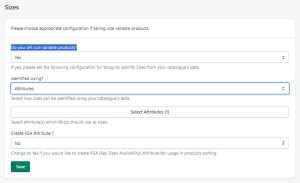If you have products of multiple sizes, you can configure them in this section.
Sizes can be identified using Attributes. If you select Attributes in the “Identified Using?” field, you need to select the relevant Attributes that store all the sizes. Attributes source can be either tags / metafields / option values. Create a new attribute from the Attributes page.
- Create KSA Attribute?: In this section, you can select “Yes” if you would like to create a KSA (Key Sizes Availability) Attribute for usage in product sorting.
- Consider All Sizes as Key Sizes?: In this field, you can configure whether you want to consider all sizes as key sizes. If you select “Yes,” it will consider all available sizes as key sizes. If you select “No,” you will need to specify which sizes you want to consider as key sizes.
- Key Sizes: In this field, you need to list all the sizes you want to consider as key sizes, separated by commas.
- Consider All Sizes as Key Sizes?: In this field, you can configure whether you want to consider all sizes as key sizes. If you select “Yes,” it will consider all available sizes as key sizes. If you select “No,” you will need to specify which sizes you want to consider as key sizes.
[Refer to the following image for a better understanding]