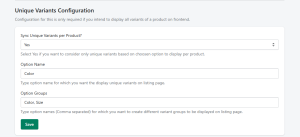In this section, if you enable this option, you will be able to display all the product variants individually.
Option Name: In this field, you have to mention the name of the option based on which the product variants are displayed. It can be ‘Color,’ ‘Size,’ ‘Material,’ or any other attribute that you have mentioned in the ‘Options’ section while configuring the Attributes.
Option Group: Use this field to configure how product options are grouped, based on the attributes set.
Use case:
If a product appears in two different collections and has two options — Color and Size — you can choose how to display its variants in each collection.
- In the first collection, you can show the product with Color variants.
- In the second collection, you can show the same product with Size variants.
This helps you customize how variants are shown based on the collection context.
Note: You can either use the Option Name or the Option Group at a time.
[Refer to the following image for a better understanding.]