Understanding Search Analytics: How to Interpret Data for Continuous Improvement
Written by Alok Patel
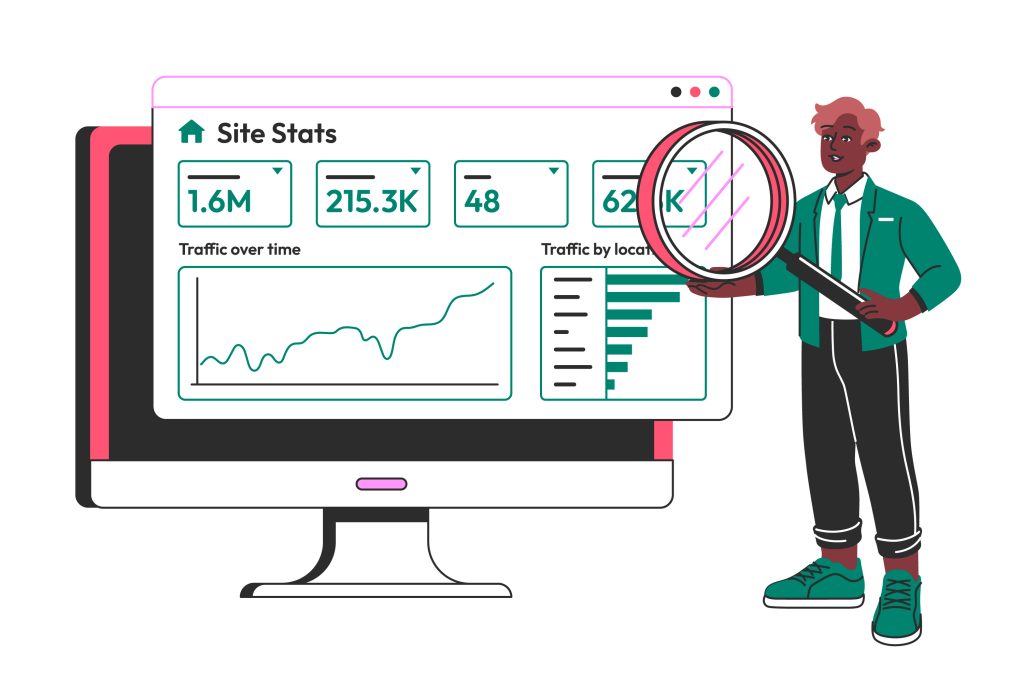
Understanding how your customers use onsite search is the key to achieving e-commerce success. Whether it’s knowing what customers are looking for or understanding where they get stuck, search metrics tell you everything you need to know.
Analytics can reveal opportunities to promote product visibility and conversions if you are willing to look into areas such as top searches, no-result searches and click-through-conversion rates.
This blog explores best practices for search data interpretation, provides insights into process-efficient solutions like Wizzy.ai, and offers a monthly audit checklist to ensure you optimise your search function on an ongoing basis.
Key Search Analytics Metrics to Track
Make your onsite search bar a top tool for improving customer satisfaction and sales.
Applying effective search analytics requires using the right metrics well. These metrics effectively show you the shortcomings of your search, and whether it is satisfying customer expectations. Watch for these:
Top Search Terms
These are your 10 most popular search terms. They indicate consumer demand, sales, and opportunities for retail visibility.
No Search Results
If a visitor searches for something, and there is no result, there is a gap in your keyword mapping built up through your products, and this is a conversion killer that requires attention.
Click-Through Rates (CTR) for searches
CTR represents how interesting and relevant your searches are. A low CTR may mean that your listings were unattractive or that your product didn’t match user intent.
Search Exit Rate
A high search exit rate tells us that users navigated away from your site because they could not find what they were searching for, which is a clear indication of a rough path.
Searches with zero clicks
When users perform searches and do not click a result, it often means that the search intent and relevance of the resulting listing are not aligned, or that the image or copy are poor.
By tracking these KPI’s (Key Performance Indicators) for the search bar, you can transform the search bar from a helpful tool to an extremely dangerous conversion machine.
Why These Metrics Matter
Analyzing search query performance is about more than just analysis; it is about achieving objectives such as understanding customer intent and improving the path to buy!
Outlined below are some useful tips on search query performance:
- Top questions display demand patterns your search phrases are telling you what people are searching for. This can assist retailers in demand forecasting, identifiable top-selling items, and actionable inventory adjustments.
- Conversions are affected by “No Result” Terms If customers cannot find what they want, they cannot purchase it! Regular searches that return no results are signalling a problem in your keyword mapping or product catalog.
- CTR shows relativity of results if your CTR is high, then you are likely meeting user intent. On the other hand, if you see low CTR for even the most popular searches, then you may have misaligned search results or irrelevant items.
In conclusion, these insights are crucial for optimizing your onsite search or matching up your products to what your customers are actually looking for.
How Wizzy Simplifies Search Data Interpretation
Wizzy.ai utilizes a robust dashboard that is designed for clarity, speed, and meaningful results, to derive usable insights from raw performance data based on the search queries. Here’s how:
- User-friendly Dashboard, Smart Filters: You can filter search results using wizzy’s UI, by time period, device type, location, or even product types, enabling merchants to identify trends more rapidly and without needing data science knowledge.
- Alerts for Autonomous Friction Points: The platform notifies users of issues such as:
- Surprising spikes in “no result” queries
- Loops of repeating queries, when users refine the same search
- Unengaged or clicked AI’s Top questions
- This helps retailers detect and intervene on user experience problems early.
- Real-time performance tracking: KPIs and weekly trend graphs present opportunities to track progress. It’s easy to see what worked and what didn’t, regardless of whether you varied product title, used synonyms, etc.
- Use case – revenue: from “no result” A fashion e-commerce company using Wizzy noticed an increase in unsuccessful searches for “co-ord set”.
- This was noted as a friction / user experience issue on the dashboard. The team then grouped relevant products with synonyms like “co-ords”, and “matching sets”.
- Category sales increased, and CTR increased by 22% within two weeks.
- Transforming Search into a Sales Mechanism: Wizzy enables organizations to optimize faster, improve user experience and increase conversions, without having to use complex workarounds or guesswork. This is made possible by turning e-commerce search analytics into something that is comprehensible and actionable.
From Insight to Action: Driving Conversion Optimization
Collecting data is important but improvement is only possible when you act on it. The right ecommerce analytics insights can help you maximize your search functionality to drive conversions, improve customer experience and identify new revenue opportunities. Here are some ways:
Use Search Terms to Influence Product
Selection Your most searched searches empower real-time customer demand. There is an obvious opportunity to increase or re-assess your product assortment, if consumers are actively searching for a product you do not carry. For example, “wireless mouse, or linen jumpsuit”.
Improve Search User Experience to Increase Click-Throughs
An ideal search experience drives engagement. You can improve the relevance of your search results, adding filters, intelligent sorting, and autosuggestions. There is a value to prioritizing speed, and mobile- responsive aspects to reduce friction and increase CTR.
Make Content More Relevant to Searches
Use high-performing keywords to update alt tags, meta-descriptions, and product titles. Lastly ensure that equal attention is paid in your product descriptions and landing page copy to include the most commonly searched terms to improve search relevancy and SEO.
Utilize Redirects and Synonyms / Address “No Result” Pages
Connect slang variations, misspellings and common variations to current products. Redirect customers to your “matching sets” category if they type and search for “co-ord.” You keep people engaged and eliminate dead ends.
Personalization – Considering Search History
Use historical behavioral data to show personalized results or recommendations to users based on previous searches to make the search experience easier and more likely to convert. Merchants can see great things happen including more conversion, greater retention.
Overall bottom line can be stronger by making small targeted changes based on e-commerce data insights. Keep your data alive. Let it inform decisions.
Turning Insights into Action: Your Next Steps with Search Analytics
Beyond simple numbers, search analytics help shed light on the intentions of your target audience. By looking at important figures like your top queries, no results searches, and click-through rates you can continuously improve their experience and repeat your conversions.
This backward-looking approach couldn’t be easier with applications like Wizzy.ai that allow you to discover friction, make data-based decisions, and measure your performance all in real-time.
By performing regular monthly audits and smart adjustments, you can turn your search bar from a standard UX feature to a significant revenue driver. Always keep that curiosity, stay involved, and let your e-commerce analytics guide your development.
Share this article
Help others discover this content
