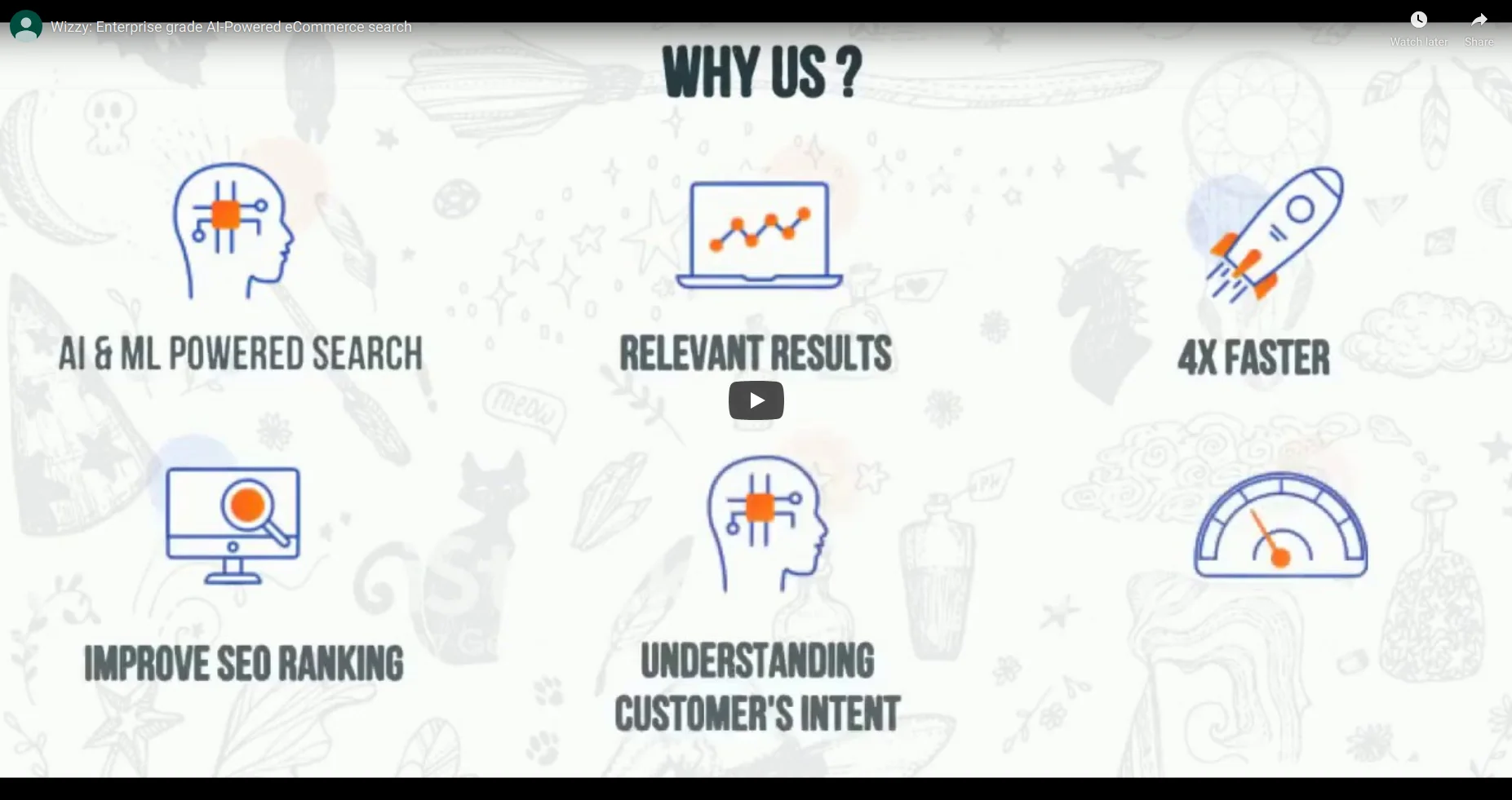Ecommerce websites are inherently mission-critical. They need to remain up and running with reliable performance in order to meet the expectations of shoppers. These complex websites require particular best-practices to be followed, just like when operating complex machinery. This is especially true for sites built on Magento’s customizable and robust ecommerce platform.
Keeping a Magento site fast and stable involves continually making many good decisions. Most often, the reliability of a Magento site will come down to decisions you make about the following:
Why Magento Website Reliability Matters for Your Online Store’s Success
Security
Nothing will ruin your day like a security breach. There are a wide range of proactive and reactive tasks that can help to keep hackers from exploiting vulnerabilities in your website. For the Magento application itself, you’ll want to make sure that the latest security patches are installed.
For your hosting server environment, you’ll need the latest versions of software like PHP. You should deploy and configure preventative solutions like a Web Application Firewall (WAF). You’ll also want to run malware scanners and intrusion detection to watch out for suspicious activity. Magento web hosts like JetRails will not only handle this for you, but they’ll manage and monitor these solutions for you 24/7 as well.
If you’re not sure if your security is up-to-par, you should consider a more thorough Magento Security Audit to better identify any loose ends.
Support
It’s Black Friday. Your website is having issues. Who do you call? Having a well-staffed agency standing by to help with your Magento code and a host like JetRails that provides 24/7 infrastructure support becomes extremely important.
*TIP: If you don’t have a Magento development team that you trust to be there for you when you need them, there’s a free Magento agency matchmaker service that will help you to find the best Magento agency for your particular needs and goals.
Scalability
Hoping that your website will handle sudden traffic spikes is not enough. You should know it will. This means your site should be functioning smoothly, and your hosting environment is ready to tackle your traffic. After all, your sales will suffer if even a single Magento extension is not up to handling your traffic.
We recommend running a Magento website load test to make sure that your site and hosting are ready for peak concurrent traffic. If you need more hosting power for upcoming traffic, hosts like JetRails will spin up additional front end “booster” servers, allowing you to benefit from extra servers when you need them.
If your business experiences unpredictable traffic spikes, such as sudden viral traffic from social media, we recommend autoscaling solutions that we deploy with your choice of AWS or Digital Ocean. We specifically architect these hosting environments to always be ready for the unexpected.
Maintenance
Both your website and your hosting account will need long-term maintenance. For instance, your Magento site will wind up with tables that will grow over time and may need to be truncated. Similarly, your hosting account can run out of disk space as your site and databases grow.
It’s important to have vendors that are proactively reviewing and addressing these types of issues, much like having an auto shop give your car preventative oil changes so that it runs smoothly.
Monitoring
Sometimes issues appear that go above and beyond scheduled maintenance. These can include security and loading issues, which are extremely important to address in a timely fashion. You should have a team, such as your web host, that is monitoring your website for downtime and other critical issues to notify you and help mitigate the problem.
Quality Assurance
All code updates to your website should be thoroughly tested before they’re pushed out to your live website. Additionally, coding standards and best practices should be applied. This can help ensure that you have clean code that loads quickly and efficiently, helps you to rank higher in search engines like Google, and avoid downtime and shoppers receiving errors instead of a smooth experience.
Error Resolution
With customizations and a mix of Magento extensions working together, you can still expect some errors to appear. Luckily, both your Magento developers and your web host can log a variety of errors that they can respectively report to you and recommend solutions for resolving. It’s important to acknowledge that errors happen and to plan time for addressing these before they do any major harm to your business.
Deployment
The best way to keep errors from impacting your shoppers is to follow best-practices for deploying updates and changes to your website. Best practices include testing all changes in a Development Environment before pushing them to the Production Environment.
During this process, you should always undergo a thorough User Acceptance Testing (UAT) process to ensure that changes being applied to your site haven’t broken any of the core user experience or functionality.
Building a Future-Proof Magento Store with Enhanced Reliability
While much of this may sound like common sense, its all too easy to cut corners. If you’re risk-averse and want to have a Magento website that’s extremely stable and highly reliable, pick a great web development partner and web hosting infrastructure vendors, and work with them to establish a cycle of continuous maintenance and improvement.
To future-proof your Magento store, reliability must be a top priority -encompassing speed, scalability, uptime, and robust security. Leveraging advanced AI technologies like Wizzy.ai’s intelligent site search can significantly improve the shopping experience, reduce bounce rates, and increase conversions.
Implementing proactive maintenance, monitoring tools, and third-party integrations ensures your store runs seamlessly even during traffic spikes. A reliable Magento store isn’t just about staying online – it’s about delivering consistent, high-performance experiences that build trust and drive long-term e-commerce success.