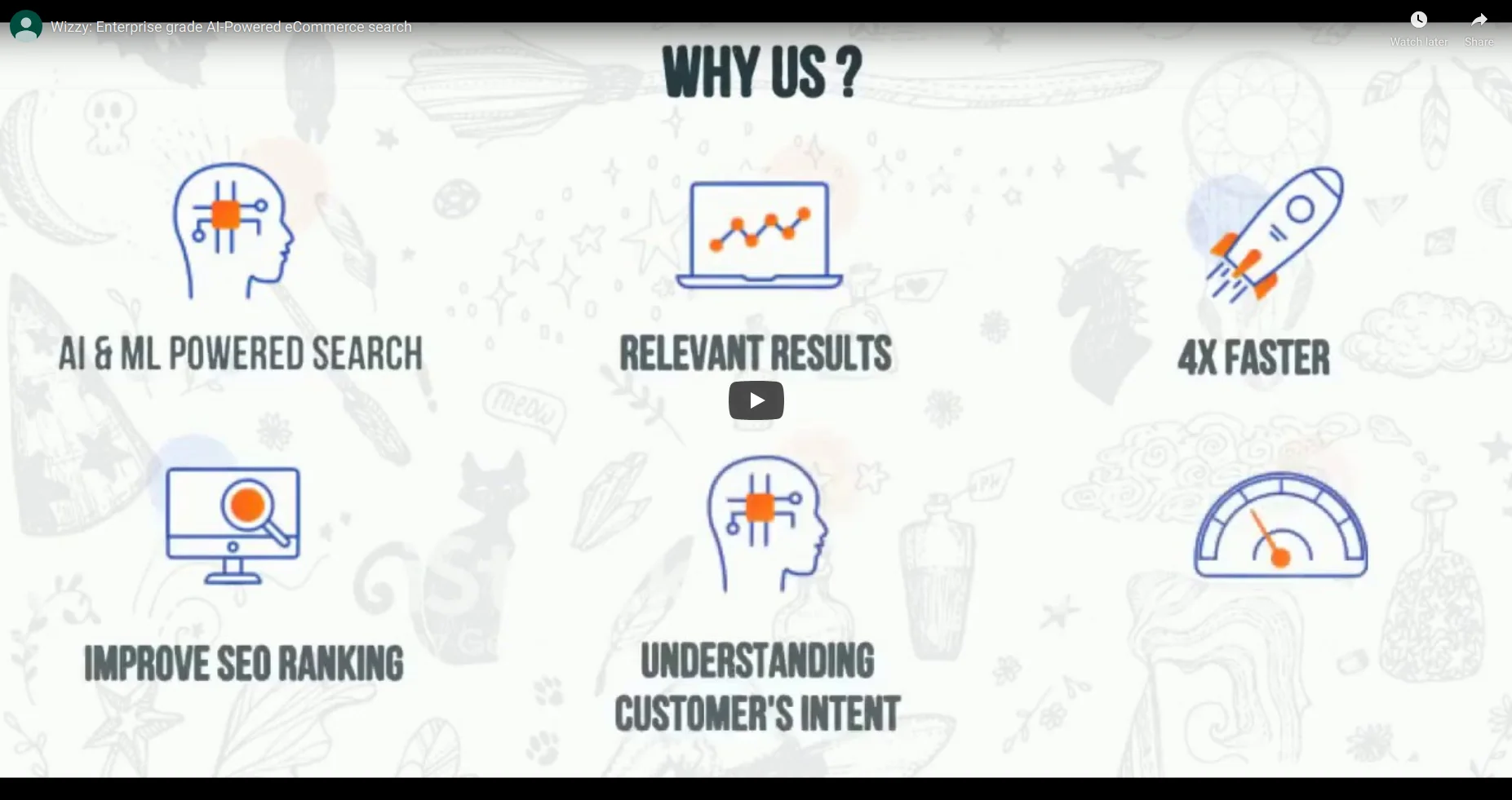Any successful Shopify store must have a strong search engine since it has a direct effect on user experience and conversion rates. Customers are more inclined to buy when they can locate what they are looking for with ease.
This blog examines essential tactics for maximising the search capabilities of your Shopify store, from improving filters to customising results, making sure your store offers a smooth and effective shopping experience that encourages visitors to keep coming back.
Understanding Shopify’s Built-In Search Features
The integrated search function in Shopify offers a simple yet useful search tool that helps customers find products in your store. Customers can browse product titles, descriptions, and tags utilizing keyword searches.
Nevertheless, this default search frequently lacks sophisticated filtering choices and personalisation, making it less accurate and customisable. Understanding these constraints is essential since refining or improving this search feature can greatly boost user satisfaction and boost conversions.
Best Practices for Optimizing Shopify Search Functionality
Here are the 6 best practices:
Implement Advanced Search Filters
- Refine Search Results: Adding advanced filters that let users filter search results based on particular parameters like product categories, price ranges, colours, sizes, brands, and more is one of the best ways to enhance the search capabilities of your Shopify store. This saves users from having to read through pointless products and helps them locate exactly what they are looking for quickly. Customers’ purchasing experience is improved by advanced filtering, which makes it quicker and easier for them to locate products that meet their needs.
- Layered Navigation: Layered navigation is an effective feature that lets users apply several filters at once. For instance, a buyer looking for a black dress for less than $100 can check both the “black” and “under $100” boxes to view just items that fit both requirements. In doing so, the search process becomes more accurate and intuitive, which decreases annoyance and raises the possibility of a purchase.
Enhance Autocomplete and Suggestion Features
- AI-Powered Autocomplete: This feature proposes search terms to the user as they enter. Using AI-powered autocomplete will enable you to provide more accurate and appropriate suggestions, assisting users in finding what they’re seeking for more quickly. When a consumer types in “sneak,” for instance, the autocomplete may recommend “sneakers,” “sneaker shoes,” and “sneaker cleaning kits.” By learning from previous searches and user behaviour, AI can improve this function by making suggestions that are more likely to be in line with the user’s intended search.
- Popular Search Suggestions: Showing clients what products are trendy or what they frequently look for in your store will help you attract more business. For example, if the search term “summer dresses” is popular, displaying this recommendation may encourage users to look into it, which could result in more sales. This feature improves the user experience by streamlining the search process and making it more interesting for users.
Optimize Search Speed and Performance
- Cut Down on Load Times: Speed is essential for a satisfying user experience, particularly when it comes to search functionality. Users may become irritated by slow search results, which may increase bounce rates. Make sure the backend of your store is properly optimised, with effective search algorithms that process and provide results rapidly, in order to maximise search speed. This is especially crucial for stores that have huge inventory because their search queries must sort through thousands of items.
- Mobile-Friendly Search: It is imperative that your search capability be optimised for mobile use, as more than half of e-commerce traffic originates from mobile devices. This involves making sure that search bars are simple to use and accessible on smaller displays, that search results load rapidly, and that the mobile search experience is flawless. increased conversion rates and considerably increased user satisfaction might result from a mobile-friendly search experience.
Utilize Synonyms and Search Redirects
- Synonym Mapping: When searching for the same product, customers frequently use multiple terms or phrases. No matter what terms are used, you can make sure that searches return appropriate results by mapping synonyms to your product database. Synonym mapping makes sure that, in the event that a user searches for “sofa” rather than “couch,” the same set of products are returned. This helps to capture more client searches and widens the search engine network.
- Search Redirects: You can greatly increase the precision of search results by configuring search redirects for often misspelling words, synonyms, or out-of-date product names. When a customer searches for “tshrit” rather than “t-shirt,” for example, a search redirect can recognise this and present the appropriate products. This improves the user experience overall and lessens the possibility of finding dead ends in searches.
Personalize Search Results
- Tailored Outcomes: Developing a more interesting and relevant buying experience requires personalisation. You can customise search results for specific users by utilising consumer data, such as browsing history, prior purchases, and preferences. When a consumer searches for comparable terms, for instance, the search results may highlight similar products if they regularly purchase sports apparel. This degree of customisation improves conversion rates and gives the shopping experience a more natural feel.
- Recently Viewed and Related Products: Showing recently viewed products or related products in search results may encourage users to look at more comparable products or return to things they were interested in. When a consumer searches for “running shoes” and has previously visited a particular brand, for instance, displaying this product with complementary extras like shoe cleaners or running socks might boost the chance that they will make future purchases.
Incorporate Visual and Voice Search Options
- Visual Search: Customers can upload an image to your store and use visual search to identify related products. This feature is especially useful in fields where looks are important, such as fashion, art, and home décor. By employing visual search, you allow users to look for products that fit a particular appearance or style by allowing them to search using photos rather than text. Higher client satisfaction and more fruitful search results may arise from this.
- Voice Search Optimisation: Voice search is growing in popularity as voice-activated gadgets and assistants grow. Concentrate on producing material that adheres to conversational language and genuine speech patterns to optimise for voice search. Using long-tail keywords, responding to frequently asked queries, and tailoring product descriptions to sound more natural than typed are some examples of this. You can get a competitive edge and increase your store’s accessibility to a larger audience by optimising it for voice search.
Conclusion
Getting the search function of your Shopify store perfect is essential to providing a smooth and delightful buying experience. Customers can locate exactly what they need more easily if you use advanced filters, improve autocomplete tools, and customise search results. Adding voice and visual search options enhances the user experience even further and meets the needs of contemporary shoppers. These tactics raise engagement and conversion rates and enhance customer satisfaction, all of which help your e-commerce business succeed in the long run.