Lazy Loading Explained: Minimizing Page Load Impact with Wizzy
Written by Alok Patel
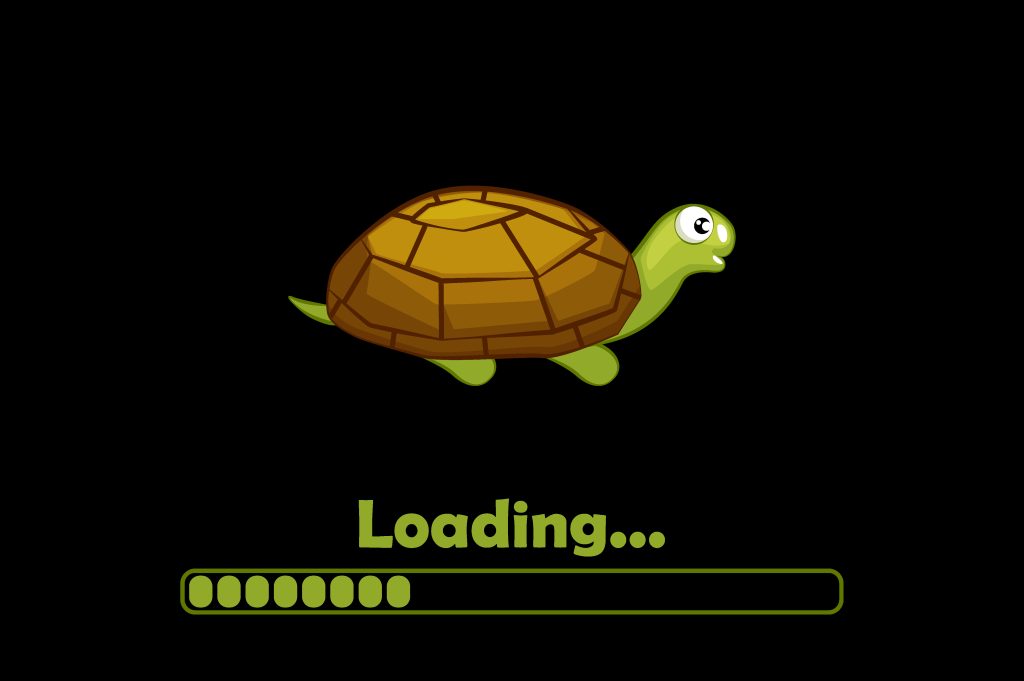
Users anticipate speedy website loading. Higher bounce rates, poor user satisfaction, and worse search engine results might result from even a small delay. In order to improve page load speed and overall performance, lazy loading—a clever strategy that prioritises loading only the content users need at the moment, comes into action.
Lazy loading is a feature that Wizzy, a pioneer in advanced search optimization, incorporates into its toolkit to produce smooth and effective search experiences. Wizzy makes sure that your website stays responsive and quick, even when it has a lot of media or vast product catalogues, by dynamically loading elements like banners, filters, and autocomplete suggestions only when needed.
This article examines how lazy loading functions, why it’s crucial for contemporary websites, and how Wizzy’s usage of it may turn your e-commerce into a highly effective, user-friendly environment.
What Is Lazy Loading?
A web development method called “lazy loading” loads resources only when necessary to improve page performance. Lazy loading delays the loading of non-essential aspects of a webpage, such photos, videos, and scripts, until they are ready to be displayed in the user’s viewport, instead of loading all of the content at once.
For instance, a user only first sees the content above the fold when they visit a webpage. Assets below the fold, such product grids or photos, are guaranteed to load only when the user scrolls down via lazy loading. By lowering the initial load time, this enhances user experience and maintains resource efficiency.
Websites with a lot of multimedia material or extensive product inventories will benefit most from this strategy. Lazy loading is perfect for desktop and mobile users since it speeds up page performance and saves bandwidth by optimising when and how content is delivered.
Why Lazy Loading Matters for Your Website
More than merely a performance optimization tactic, lazy loading is an essential tactic for boosting search engine results, supporting mobile users, and increasing user experience. Lazy loading is essential for your website for the following reasons:
1. Quicker loading times for the first page
Lazy loading drastically cuts down on the amount of time it takes for a webpage to become interactive by loading only the visible material first. This keeps users interested and improves the first impression.
2. Improved User Experience
When browsing websites, users anticipate receiving responses instantly. By ensuring that users can access the most important content right away, lazy loading lowers bounce rates and avoids user annoyance.
3. Enhanced Performance on Mobile
Lazy loading is quite helpful for mobile users, who have smaller screens and less bandwidth. Even with slower connections, the browsing experience is seamless because assets are only loaded when necessary.
4. SEO and Essential Web Elements
Websites that provide quick and smooth experiences are given preference by search engines. Better search rankings are a result of lazy loading, which enhances metrics like Time to Interactive (TTI) and Largest Contentful Paint (LCP).
5. Efficiency of Resources
Because it reduces pointless server requests and resource consumption, lazy loading is perfect for websites with sizable inventories, intricate media components, or expanding user bases.
How Wizzy Implements Lazy Loading
Wizzy’s clever use of lazy loading transforms website performance, guaranteeing speed, effectiveness, and a great user experience. Wizzy optimises resource utilisation while preserving the smooth functionality users want by including lazy loading into its search and navigation solutions. Here’s how:
1. Dynamic Asset Loading
Wizzy only loads search-related sections instantly as users interact with them, such as banners, filters, and autocomplete recommendations. The pressure on the initial page load is greatly lessened by this selective loading, enabling websites to function more quickly without sacrificing the availability of crucial functionality.
2. Intelligent Prioritization
Important components are given priority loading as soon as possible, including the search bar, visible product listings, and hero banners. Non-essential elements, such as lower-priority filters or more product recommendations, are postponed until they become important. This guarantees a prompt, responsive experience free of unnecessary lags.
3. Seamless Compatibility Across Platforms
Wizzy makes sure its lazy loading framework functions flawlessly whether consumers are viewing on a desktop computer or a mobile device. An unbroken user experience is provided by this universal compatibility, which ensures fluid performance across a range of screen sizes and connection speeds.
4. Tailored for E-Commerce
High-resolution product images and extensive catalogues are common problems for e-commerce websites. Even on pages with a lot of material, Wizzy’s lazy loading cleverly handles these bulky assets to provide quick load speeds. Wizzy maintains performance optimization by only loading photos, variations, and product information when required.
5. Continuous Optimization and Refinement
Wizzy doesn’t end with deployment. It continuously improves its lazy loading procedure using user behaviour data and real-time analytics. This guarantees that the system adjusts to evolving user needs, thereby improving speed and responsiveness.
Lazy loading is a crucial part of any current website strategy because of Wizzy’s creative approach, which turns it into a potent weapon that strikes a balance between usefulness, performance, and user engagement.
Best Practices for Implementing Lazy Loading
Here are the best practices to ensure lazy loading delivers maximum benefits without compromising user experience:
1. Prioritize Critical Content
Always load the most crucial material first, including search bars, headers, and images that are displayed above the fold. This guarantees that while other assets load in the background, users can still interact with the key features.
2. Use Placeholder Elements
Create eye-catching placeholders, like loading animations or blurred photos, to keep the user experience smooth while files load. By doing this, the page won’t seem broken or incomplete.
3. Optimize Images and Media
Use picture optimisation strategies like responsive image sizes or next-generation formats when coupled with lazy loading. Reduce the impact of large media files on load times by compressing them.
4. Test Across Devices and Browsers
Lazy loading should work reliably on a range of browsers and devices. To guarantee responsiveness and compatibility, especially on mobile devices with constrained bandwidth, extensively test its functionality.
5. Avoid Overloading Scripts
Lazy loading saves resources however, using too many scripts can cause delays. To maintain a seamless experience, minimize JavaScript execution and load only the required scripts.
6. Balance UX and Performance
Lazy loading should improve the user experience rather than interfere with it. Make sure there are no delays in crucial interactions, seamless transitions, and quick asset loading.
7. Integrate with Other Optimizations
Combine lazy loading with caching, content delivery networks, and preloading tactics to further increase page speed and performance.
Conclusion
Lazy loading, which loads content only when necessary, is revolutionary for enhancing website performance and user experience. Faster page speeds, effective resource management, and smooth device compatibility are guaranteed by Wizzy’s sophisticated implementation. By utilising Wizzy’s experience and adhering to best practices, companies may develop captivating, effective websites that maintain user satisfaction.
Share this article
Help others discover this content
