How Can Smart Site Search Increase Your Ecommerce Store Sales
Written by Alok Patel
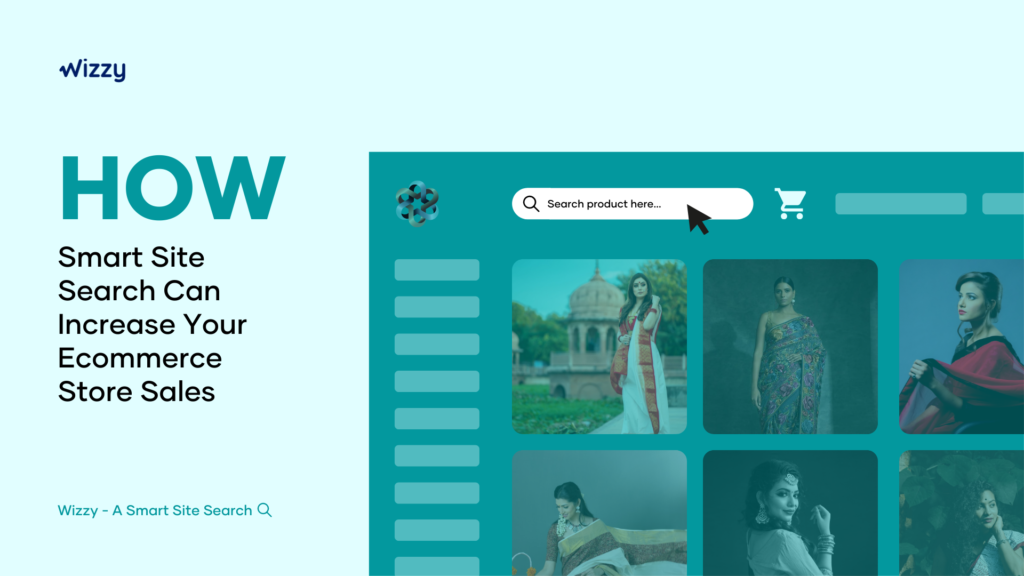
When you visit a website, what do you expect to do?
You probably want to find the information you’re looking for without the hassles of digging through the site’s navigation. This is where an intuitive site search can make all the difference.
The site search functionality in an e-commerce website helps users search for specific products or categories within a website.
In a world where tech-savvy customers want to find everything in a few clicks, it becomes imperative for an e-commerce store owner to make sure that this feature is available on the store.
But the value of an e-commerce site search is often overlooked by merchants. This simple tool can make all the difference to their bottom line.
This article will discuss how site search can benefit your e-commerce store and the important site search features you need to include.
What Is Site Search?
Site search is just what it sounds like — a search box that allows visitors to your website to find specific products, categories or information. The user types in a keyword, phrase or brand name, and results populate automatically.
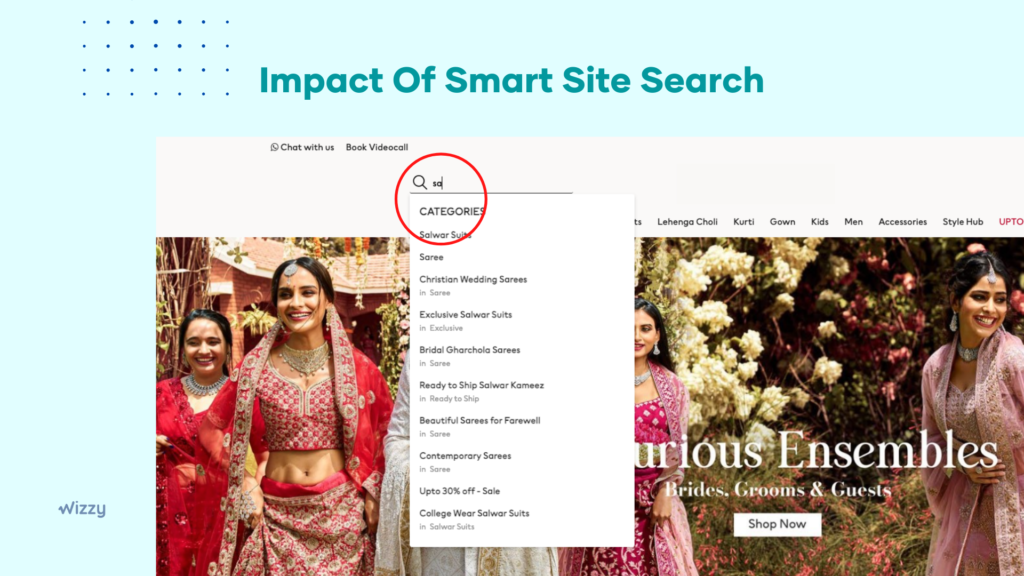
Better onsite search helps customers find what they want faster and more accurately, improving their overall shopping experience.
Site searches also help users to:
- Find what they are looking for faster
- Quickly navigate through your products and categories
- Discover new product recommendations
- Personalize their shopping experience based on their previous searches.
Effectiveness of Site Search
Site search plays a major role in the e-commerce conversion rates with 43% of the users directly using the search function when they visit a retail website.
And when we use additional functionalities in the site search, it boosts the conversion rate further. For example, every word added to the autocomplete function in the site search can increase the conversion rate by 15%.
So optimizing the site search with intuitive features have a direct impact in increasing the revenue.
Search Features
Before exploring the search features your site needs, we need to understand that having a direct keyword search feature inside your e-commerce site isn’t enough.
For example, let’s say that your site sells ‘hairbrush’. When you have the search feature optimized to the exact keyword match, then users who search for ‘hair brush’ can’t find the results.
But 61% of the sites make this mistake of using a simple, direct keyword match search criteria.
If you want to retain the users who visit your site, you should make it easy and simple enough for them to find products — with attributes and classifications. This is why your site search should include the following search features:
Classification Search
In this feature, shoppers can search for products based on the classification, like jeans, paperback books, etc. Further, they can also apply classification filters to their searches to refine it.
Semantic Search
The semantic search goes further than the keyword searches and uses the semantics of the search terms to match it with the products in your catalog. So even when the exact keyword isn’t available in your product list, the semantic search looks for the intended meaning to display related results.
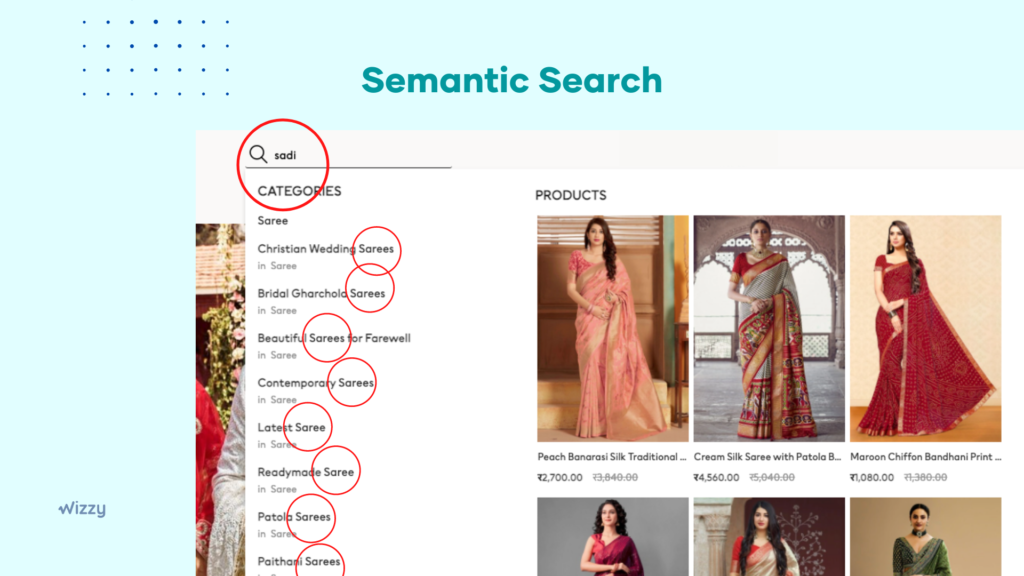
Types of Site Search
As we consider the search capabilities behind the scenes, we should also consider the type of searches a typical user conducts.
- Exact search: In this type of search, the users know exactly what they are looking for and type in a search term that directly matches the product name.
- Product type search or category search: Here, the users aren’t exactly sure what they are looking for and are, therefore, conducting a generic search within a category — in the hopes that they stumble upon a product they’re looking for.
- Problem-based search: This is a tricky search where the user doesn’t know what product they need but are aware of the problem it needs to solve. So the user looks for a solution through the search, like a tangle-free hairbrush or wrinkle-free tees.
- Non-product search: Non-product searches are entirely different from any of the above site searches. Here the user isn’t looking for products to buy. Instead, they are looking for information about the site, like privacy policy, shipping policy and other similar terms. While this may seem trivial, almost 34% of the users can search for a non-product solution through the site search.
Structure of Search
Shoppers can type in different search terms based on what they’re looking for. But some of these searches may not be as explicit as we want them to be, and these come under the following two search structures:
Implicit Search
In implicit search, the shopper doesn’t directly mention the product name or any identifiers related to the product category. He or she may search for a solution rather than a direct product or can’t exactly name what they’re looking for. This can be ambiguous to guide shoppers to the right product they need.
Natural Language Search
These can be unstructured searches, similar to the implicit search, with no clear indication of the product name. However, you can employ natural language models to interpret the search terms to display related products.
Most often, the natural language searches are long sentences rather than two or three-word searches — like ‘the best high-waisted black denim jean to wear during summers’ or ‘the best window air conditioning systems for a two-bedroom home’.
How Site Search Benefits Your E-Commerce Store?
Most ecommerce websites come with a default or built-in site search feature. Most ecommerce store owners are quite happy with a basic site search feature.
The trouble is, basic site search is just what it is — very basic. What you need is smart site search technology — like the one you see on Amazon, Flipkart, Walmart, Google Shopping, etc.
When you sell products online, it can be a challenge to help customers find what they are looking for. And when visitors have trouble finding what they want, they will leave your site without purchasing anything. That’s where site search comes in — to make the purchase process easier for visitors and ultimately helps improve sales.
– Smart Site Search Improves Conversion Rates
Site search gives your customers a direct way to locate the products they want to buy. It is one of the top ways for customers to find the right product. So when you shorten the time a customer takes to find the product they need, you thereby improve the chances of conversions.
– Smart Site Search Provides a Better Shopping Experience
A website with poor site search options will force users to go through several pages and products before finding what they are looking for. It’s like going into a grocery shop or a mall where you can’t find an item you need immediately because of a poorly organized layout. You’ll have to spend time exploring various sections of the store before you can find the item you want.
Instead of frustrating your users, smart site search can help users quickly find and buy products in your store.
– Smart Site Search Offers Visibility into Your Customer Behavior and Analytics
It’s not just about being able to show products that match the customer’s query. The nature of users’ queries can tell you what your customers want and how you can serve them better. With an optimized site search in place, you can easily capture information such as:
- What are users searching for? Are there any missing products in your store?
- What search terms are the users typing in? Are there any synonyms that you should be aware of?
- How often do users have to refine their results? Is there anything that you can do to improve the relevancy of results?
- How much time does it take users to find what they’re looking for? Is there anything you can do to improve the experience?
Search analytics provides insights into how users navigate your site, helping you understand their preferences and make informed business decisions. You can use this information to optimize categories and product pages for a better user experience and improved conversion rate.
What Should Your Site Search Accommodate?
Natural Language Search and Autocorrect
There can be a few words that are difficult to spell, like fertilizer or ascorbic acid. And more often than not, users aren’t familiar with the exact spelling for such search terms. This is where an autocorrect feature helps immensely.
Even when the user types in with an error, the natural language search feature can quickly identify what the user means and display relevant results.
Synonyms
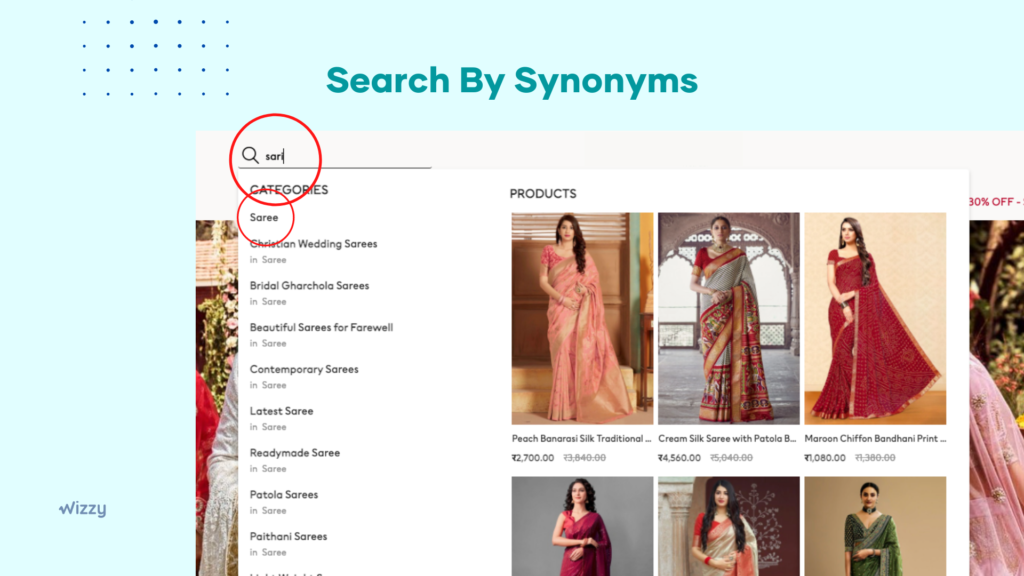
Sometimes, when people mean ‘pants’, they mean ‘trousers’ and vice versa. So it’s essential to include the common synonyms for your products to make it easy for the users. You can either add the synonyms manually or use a natural language processing library to automatically understand and interpret the synonyms.
Auto-Complete
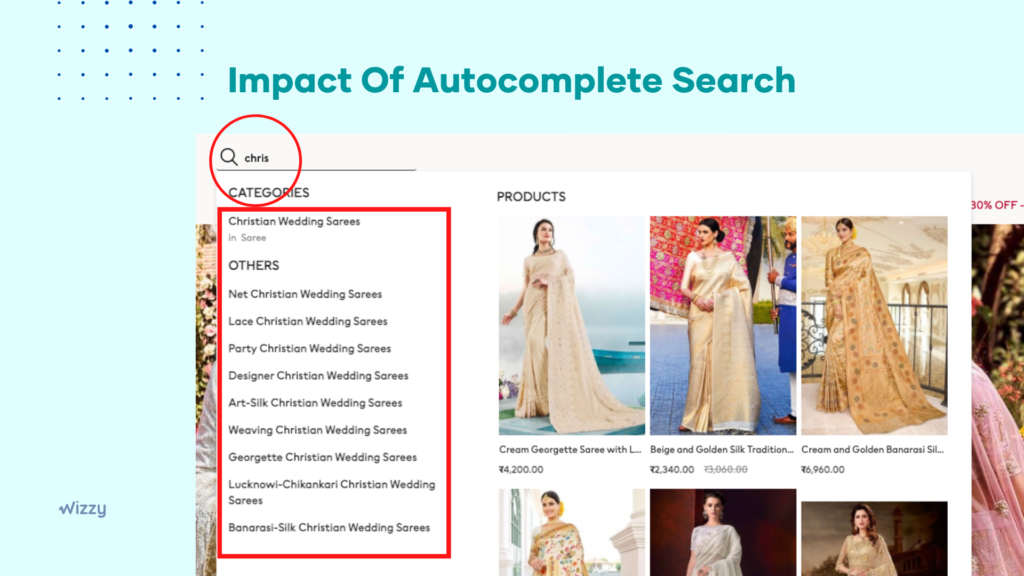
Site searches should include auto-complete, which displays suggested terms as the user types and often contains a list of popular searches.
When adding a site search, you want to consider the user experience (UX) and how users will use the search feature. For example, you’ll need to determine whether you want an icon that links to a results page or whether you want auto-complete suggestions as users to type their term in the box.
Instant Visual Search
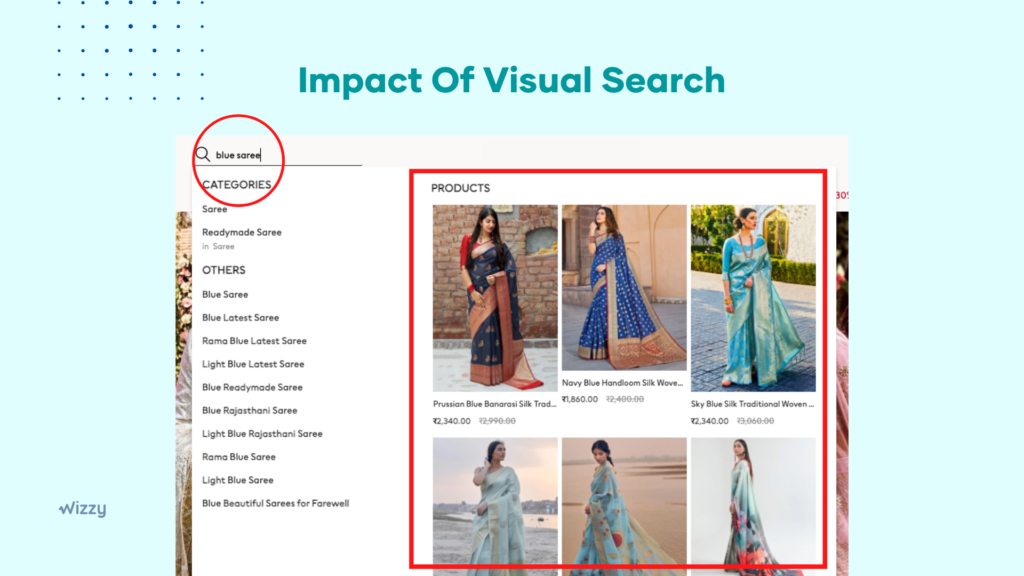
Your site search results should display product images to make it easy for shoppers to discover products, without having to visit a number of product pages.
Mobile-Compatible Search
Most shopping happens over mobile devices. And many of it happens across multiple devices, so it’s essential to optimize the search to fit all screen types, especially mobile devices like phones and tablets. Right from the autocomplete features to the semantic search suggestions, the UI should be simple enough to access easily from smartphones.
Self-Learning with ML Algorithms
Based on the previous searches on your website, you can further improve the accuracy of the search results with self-learning machine learning models. This backend feature works round the clock to analyze the previous searches, user behaviour and the intention to suggest better products.
Explore Wizzy’s Smart Search that is built on cutting edge machine learning and artificial intelligence that understands search queries and always shows the right products with amazing accuracy.
Want to include all of these site search features in your e-commerce store? Wizzy offers these and a lot more functionalities to enhance the relevancy of the search results. We take the buyers closer to the end of the purchase with intuitive and user-friendly search features with NLU models, autocomplete features and real-time analytics.
Request a demo to have a look at Wizzy in real-time!
Further reading
Share this article
Help others discover this content
