First of all, you need to create an account on Wizzy. Use the following instructions to create an account:
1. Go to https://app.wizzy.ai/register.
2. Fill in the details to create your account.
3. Press the Register button after filling in the details.
(Once your registration is completed, an email with an activation link will be sent to your email)
4. Press the Activation Link sent in the email, to activate your account.
(This will take you to the page for Adding a Store)
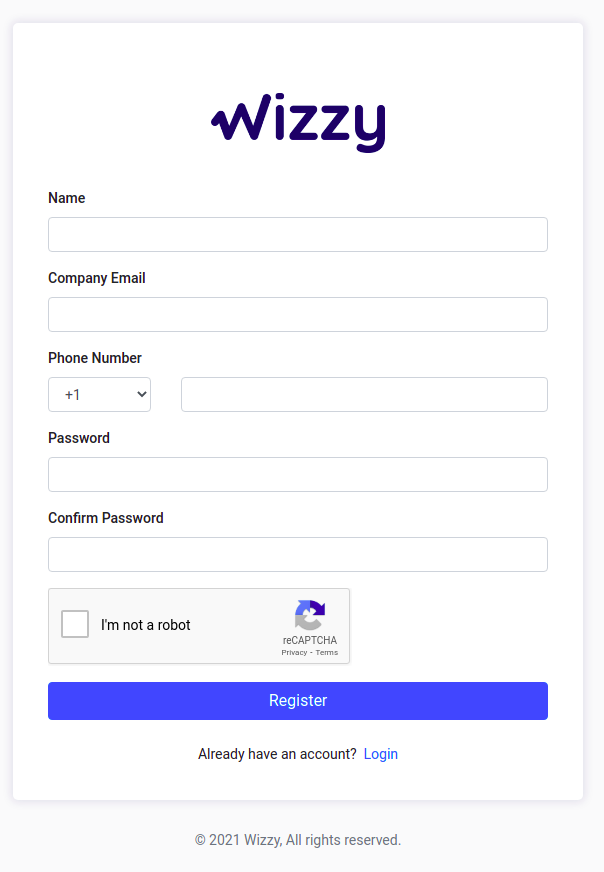
Create your Store
Use the following instructions to create a store:
1. Enter Store Name, Store URL and select the Store Platform on which your online store is built.
(As of now, we support Magento and custom-built stores. Support for Shopify will be activated soon)
2. Press the Add New store tab to create the store.
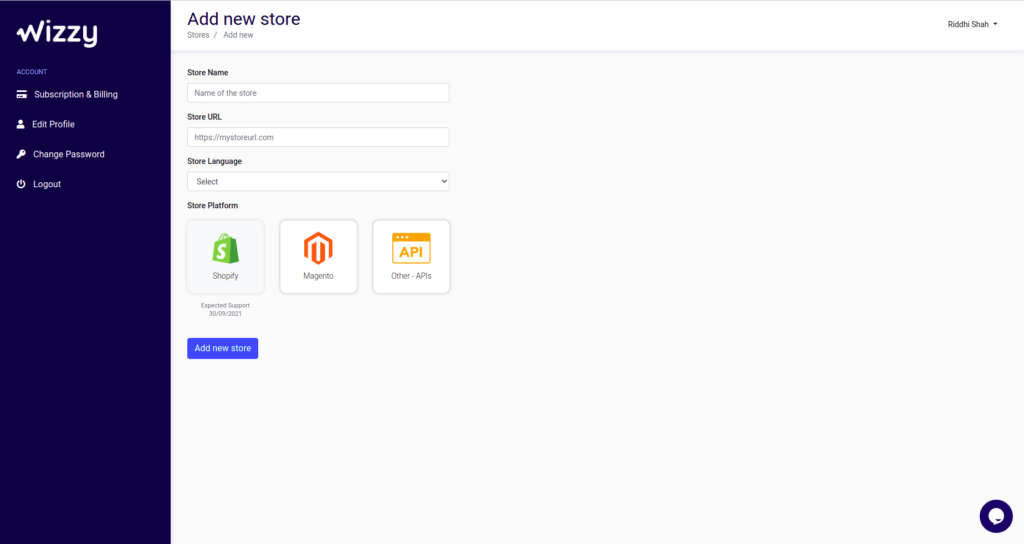
If you have any queries, please contact team@wizzy.ai.