Boost E-commerce Sales with Autocomplete Search: A Must-Have Feature for Your Online Store
Written by Alok Patel
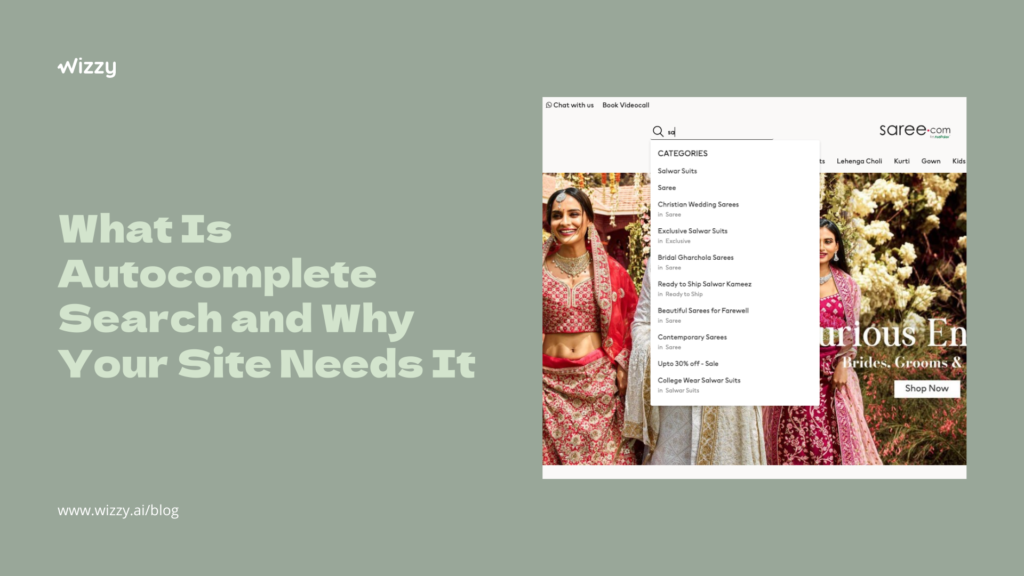
If you are in the business of selling your product or services online, you know that there is an endless sea of competitors. The problem is that you have a limited time to persuade your shoppers to buy.
And one useful tactic that can set you apart from others and increase sales conversion rates is the autocomplete search suggestions. Autocomplete search suggestions help your site visitors to quickly search and choose what they like to buy—thereby removing all doubts and hopefully converting a casual shopper into a paid customer.
What Is Autocomplete Search?
Autocomplete search is the process of using machine learning to predict what a user will enter into the search bar on your website.
It’s the act of typing a keyword into the search box and letting the algorithm autofill or complete it for you.
Why is autocomplete search so important?
Simple, it helps users find what they’re looking for faster, and it helps them narrow down their search results without wasting time. This makes your users more likely to stay on your site, which leads to a higher conversion rate and more sales!
How Does Autocomplete Search Improve Your Business?
Autocomplete feature has been around for quite a while, which means people have gotten used to it and often expect e-commerce stores to show relevant results right there on the search bar. Barring the shoppers’ expectations, there are quite many other reasons why your e-store definitely needs to have an intelligent autocomplete search feature:
Takes Shoppers from A to B – Super Fast!
Do you know how frustrating it is to type in a long search term and then wade through a pool of search results to find that one product you need?
Well, we have all been there and know exactly how tedious it can be. And that’s not the experience you want your customers to have.
People want results – fast. And autocomplete is just the tool to satisfy them.
Autocomplete search is a boon for users who want to find information quickly but don’t have the time or patience to type out long, complicated queries. It helps to find those results quickly and easily by giving them a few options based on the entered search terms and guiding them towards the relevant results.

Make a Direct Impact on Your Sales
There’s a direct correlation between the autocomplete feature and the impact on your sales. And this was recently proved by a recent case study published on Spyfu. Let’s break it down.
It’s common knowledge that long-tail keywords have more conversions than short ones. And the same goes for the onsite e-commerce searches too. And with the addition of every single word to the search term, the conversion rate increases by 15%. This is because the shoppers who type in the long term are often specific about what they need and are pretty purposeful in buying the product.
So when you have an intelligent autocomplete feature that can suggest long-tail searches based on the typed-in keywords, it helps the shoppers get more and more specific by adding every single word. This means these shoppers are highly intent on purchasing and aren’t the ones casually browsing.
So this means that autocomplete searches can have a direct impact on your sales. Most specifically, a well-developed autocomplete search feature can increase your sales by a whopping 24%, which says a lot for an e-commerce store!
Create Personalized Shopping Experiences
When you deliver personalized shopping experiences for customers with dynamic product recommendations, you take them a step closer to helping them find what they need.
Autocomplete search allows you to tailor content based on what your customer has been searching for and what they’ve viewed before. You can customize the autocomplete searches based on their purchase history, browsing behavior, and social media activity.
Also, personalizing autocomplete allows you to create more engaging experiences for your users – and ultimately get them closer to becoming loyal customers who keep coming back over time!

Cuts Down the Number of Steps in a Shopper’s Journey
What’s the biggest problem with online shopping, do you think?
It’s not finding what you’re looking for – it’s taking a long time to find what you need.
That’s why the autocomplete search is so important. It reduces the number of steps needed to complete an action or buy a product.
The more steps required, the higher the chance people will give up and leave your site before converting into customers. Autocomplete saves you time by suggesting results as you type, so you don’t have to navigate through multiple pages to find what you’re looking for.
By suggesting products that match what customers type into their search bar, you can help them find what they are looking for faster than if they had to type everything out manually. This also cuts down on bounce rate and leads to more satisfied customers.
Optimize for Non-Product Searches Too
As an e-commerce company, many often mistake that the site searches are only for the products. But it’s not just about finding the right product – it’s also about finding the right information!
People often use the internal site search bar to find information about your company and its products. In fact, 34% of people use the internal site search bar for non-product searches. They may be looking for information about your return policy, shipping policy or how to subscribe to your newsletter. And 15% of the e-commerce sites don’t return the proper information.

If the autocomplete feature can take the user directly to the relevant pages to get them more information, it could quickly resolve the queries and persuade them to get back to shopping.
For example, if a customer searches for ‘return’, autocomplete can show them the return policy, return process or links to pages for return forms.
Do Away with the ‘No Results’ Page
Let’s face it: the ‘no results’ page is a nightmare. It’s a waste of time and will not help you close any deals.
But with autocomplete search, you can do away with the ‘no results’ page once and for all!
When someone searches for something that doesn’t exist within your site, the autocomplete feature can suggest recommendations closer to their query in a dropdown menu. This way, you don’t have to waste time explaining why there aren’t any results. Instead, you can just give them the results closest to their queries and maximize your conversion opportunities.
Best Examples of Autocomplete Done Right
Amazon: Did you know that Amazon’s conversion rates increase by 6x when customers use the site search feature?
And it’s rightly so with Amazon’s super-personalized, context-based site searches that always returns the closest and most relevant searches.
For example, when you search for dog food on Amazon, it provides you with various options to pick from right there on the search bar through autocomplete.
You can see that the autocomplete actually acts as a filter to choose from several options like:
● Food for dogs with no teeth
● Food for dogs with skin allergies
● Food for dogs with kidney disease
● Food for dogs with sensitive stomachs
● Food for dogs with liver issues
… and so many more valid and relevant search terms that shoppers can choose right from the search bar – instead of using a filter later.
Saree.com: Another excellent example of autocomplete used to the fullest is saree.com.
Saree.com is a traditional wear e-store for both men and women. They have an autocomplete feature, unlike many others with a clean interface. The difference lies in the autocomplete suggestions in terms of product categories as well as product names.
For example, when we type in ‘lehenga with jacket,’ the search feature offers suggestions both in the category as well as the product names.
But it doesn’t just stop at that. Based on the search terms, you have instant visual images with the product catalog entirely relevant for the searches.
As a clothing store that relies heavily on the visual appearance of the products, this is a smart move to help users land directly on the product’s page with minimal keywords.
Daily Objects: Daily Objects is another great example of how autocomplete should guide the users. This estore houses various everyday products, stationery and phone accessories.
So, let’s try with an example of a person casually browsing through the site and just curious about their products. Supposing they have an iPhone, the user first types in ‘iPhone’ in the search bar and the results return various products for iPhones like camera lens protectors, screen guards, cases and sleeves.
Now the user becomes curious and wants to know more about a specific accessory, say an iPhone case. So the second the user adds the word ‘ca’ to the search, you further get suggestions based on the model of the iPhone.
This is a typical example of how autocomplete can guide users to make decisions and bring them closer to the product they’re looking for – through the shortest path.
Culture: The Culture e-store has a combination of handpicked women’s clothing as well as accessories. The site search feature of Culture is highly specific that you can even search by the product attributes.
For example, when we type in ‘bead,’ the autocomplete feature suggests products of beaded necklaces and beaded phone straps with product images, along with categories and brands that meet this attribute.
Similarly, when we type in ‘neck,’ the suggestions in the category include ‘Necklaces,’ while the product suggestions display neck dresses from various dress categories.
Culture’s autocomplete offers a wholesome collection of suggestions that’s so extensive that it’s easy to pick just what you’re looking for.
Wizzy – The Perfect Smart Site Search You Need
Wizzy is a lot like having your own personal shopper.
The Wizzy AI is designed to understand shopping intent even when search queries are long and complex. So your shoppers can quickly find what they’re looking for and add the products to the cart – right then and there.
Wizzy is built on cutting-edge AI and ML that automatically analyzes millions of products every day to make sure they’re relevant to whatever search terms people are using. It also has the power to learn from its mistakes, which means it gets better at understanding what you want as it goes along.
We’ve made it easy to implement, so it works for independent e-commerce sites, apps, and marketplaces. And we can show how Wizzy works on your site in a quick demo – just click here to request one!
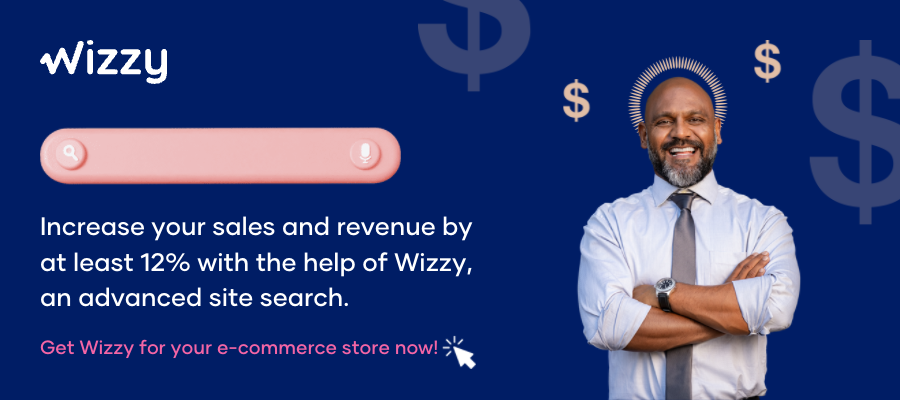
Share this article
Help others discover this content
